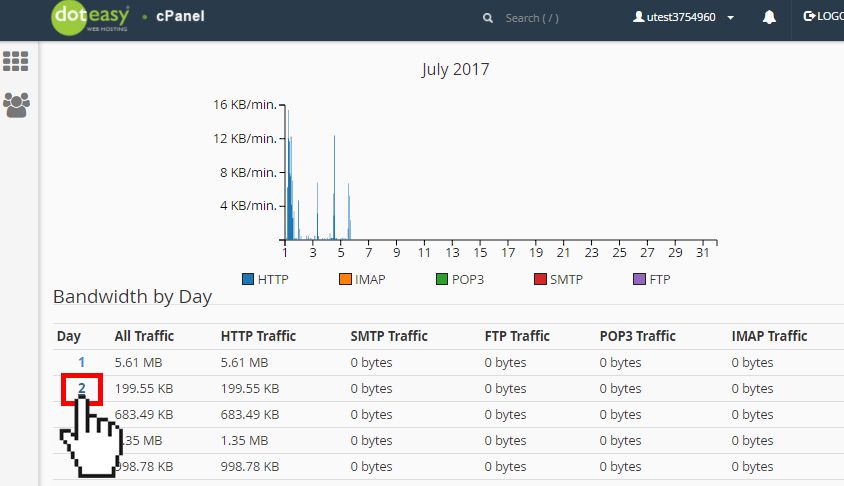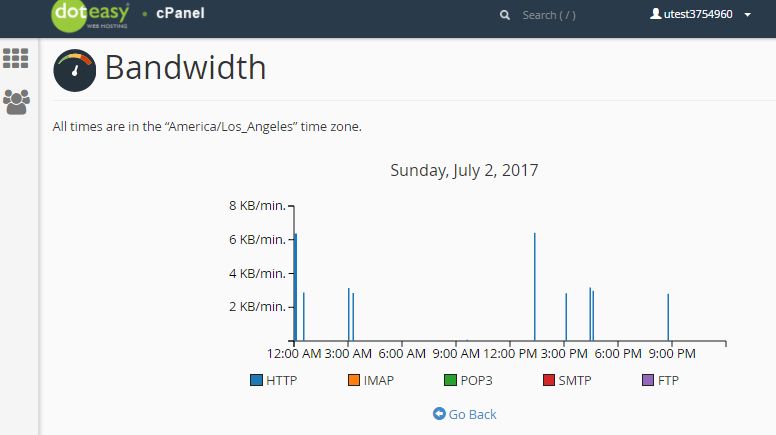Checking a short summary of bandwidth usage:
When you log into your cPanel you will see a short summary of your Bandwidth Usage on the right panel.
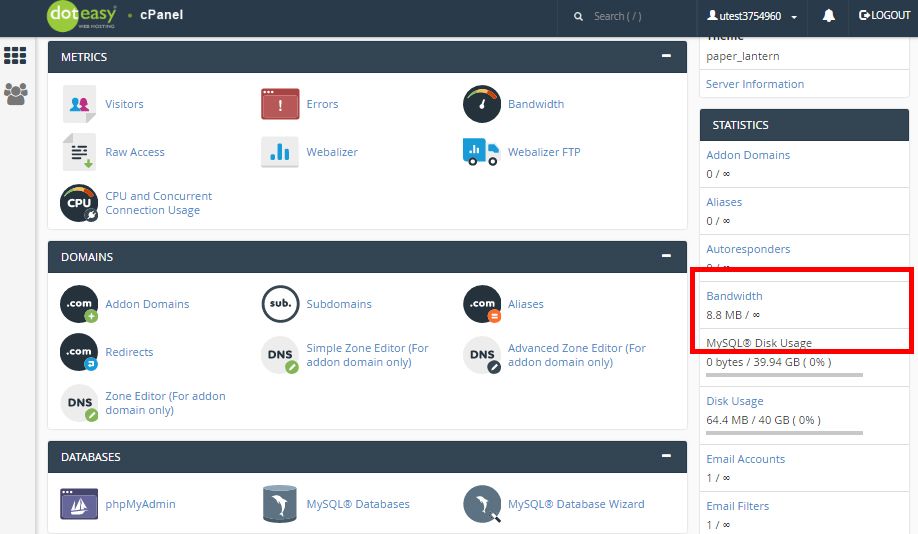
Checking full details of bandwidth usage:
Full details of your Bandwidth Usage can be found by clicking on Bandwidth under Metrics in cPanel.
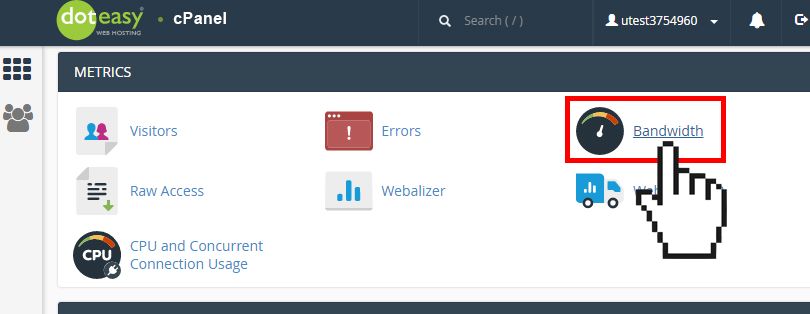
The Bandwidth interface displays bandwidth usage information for:
- The past 24 hours
- The past week
- The past year
- The current month
- The previous months
The bandwidth usage statistics are separated by protocol:
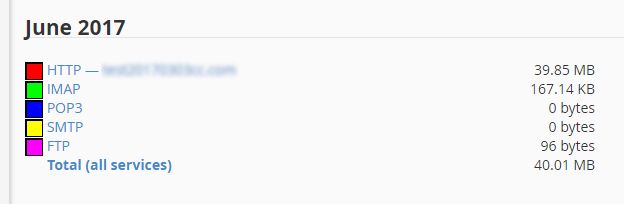
- HTTP – web traffic
- POP3 – email that your accounts received
- IMAP – email that your accounts received
- FTP – file transfers
- SMTP – emails that your accounts sent
Checking daily bandwidth usage:
You can also view daily bandwidth usage from the Bandwidth interface. Simply click on the link from the monthly summary.
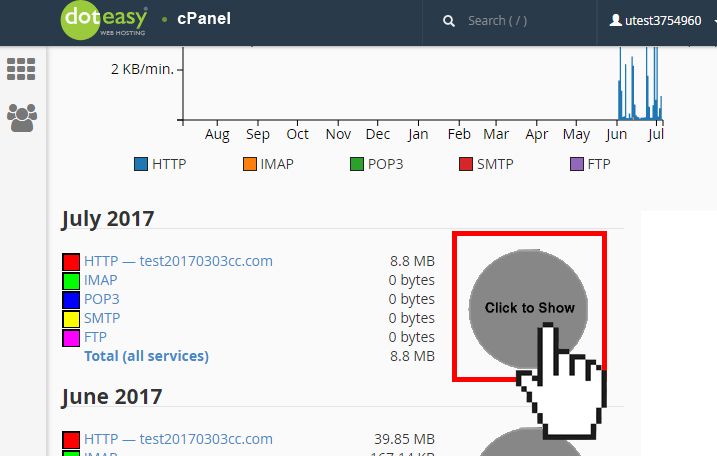
When you click on these links, you will get a more detailed summary on the daily bandwidth usage of that month.
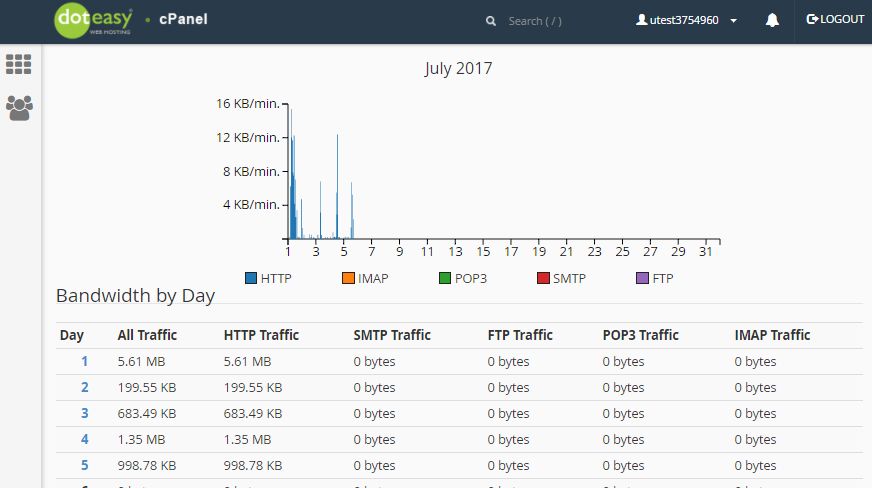
Checking hourly bandwidth usage:
You can also view hourly bandwidth usage of any specific date from the Bandwidth interface. Simply click on the date number on the daily bandwidth interface for hourly bandwidth usage for that day.