Edit private key details
- Under Security in cPanel, click on SSL/TLS.
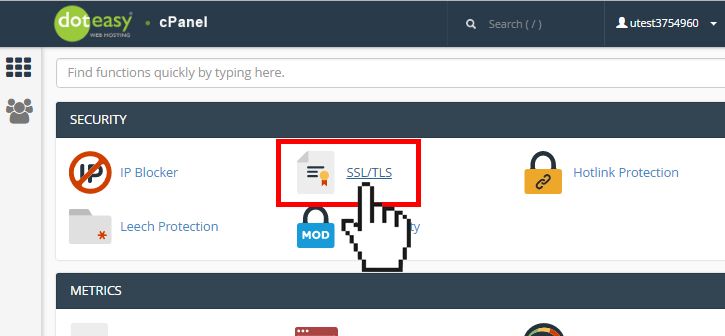
- From the SSL/TLS Manager, click on Generate, view, upload or delete your private keys under Private Keys (KEY).
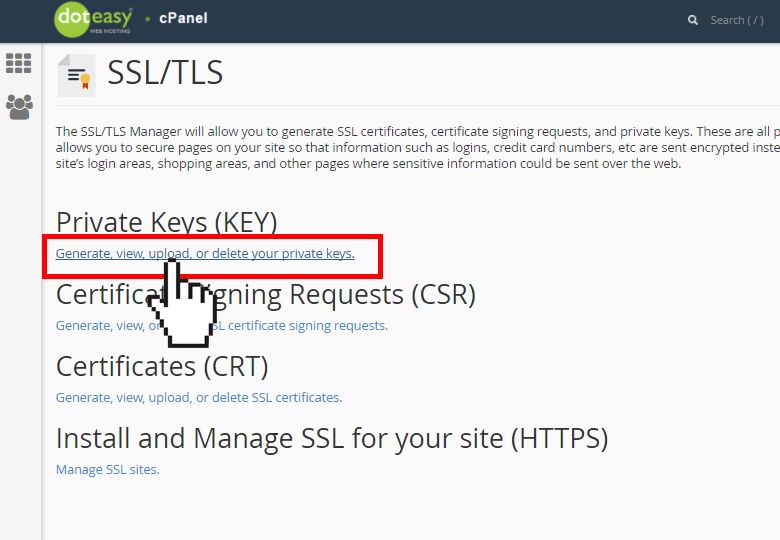
- Under Keys on Server, find the private key you want to edit and click Edit from the Actions column.
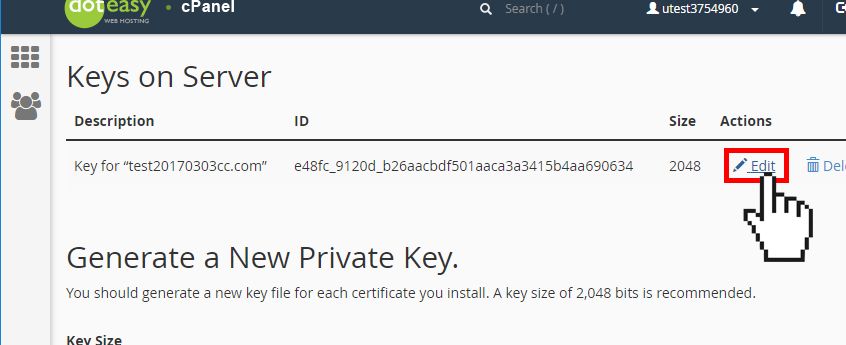
- On the View Private Key interface, edit the Description text box. When ready, click Update.
NOTE: You will not be able to edit the encoded or decoded private key. You can, however, delete the private key.
Delete a private key
The private key is a critical component of an SSL certificate and the certificate would not work without a valid, matching private key.
- From Keys on Server, find the private key you want to edit and click Delete from the Actions column.
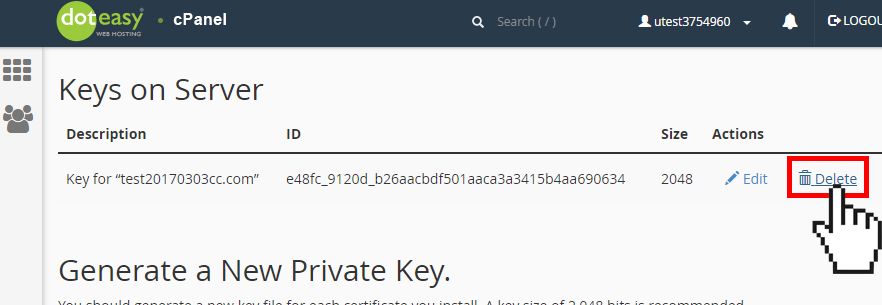
- On the Delete Private Key interface, click Delete Key.

