You noticed a large chunk of emails missing from your inbox.
Solution: If you are using multiple devices to check your emails, you may want to use IMAP instead of POP3.
Have you recently checked your email using POP3 on another computer or mobile device? If so, you might have accidentally downloaded the emails to that device, removing them from the server.
While both POP3 and IMAP are protocols used to handle incoming emails, but they differ in the way your incoming emails are handled and synchronized.
POP3 works by downloading the entire contents of your inbox to your computer. In the typical POP3 setup, emails will be removed from the mail server once it is downloaded onto your computer or device. When you check your emails from another computer or device, this can make it look like all the email has disappeared.
On the other hand, with IMAP you are connecting to your mail server with your email client. When doing so, you are managing the emails directly on the mail server – no emails are downloaded to your mail client or device. Because of this, IMAP makes it possible to access your emails from different devices and all changes are made at the mail server level.
While Doteasy offers both POP3 and IMAP, we recommend using IMAP as it gives you the flexibility to manage your emails from multiple devices or email clients and at the same time, providing peace of mind that if anything should go wrong with your device, you can still access your emails from your mail server using another device.
For more information on the differences between POP3 and IMAP, please check out our article POP3 vs. IMAP – Which one should you use?.
Your missing emails might have been labeled “Junk”.
Solution: Check the Junk folder in your Webmail account to see if the missing emails are there.
The emails that you are missing may have been identified as spam or junk and might have been moved to the Junk folder.
If you are receiving some but not all of your emails, this is most likely the reason.
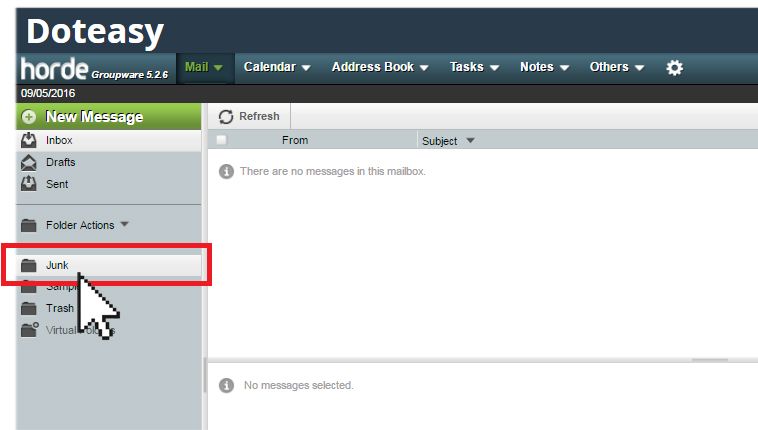
There might be a delay in the delivery of your email.
Solution: Check your email inbox again in a few minutes or hours.
It is a common misconception that email delivery is instant – when emails are sent, it goes through a network cloud (such as the Internet) that is made up of a multitude of mail servers, servers, routers and other devices and services. Unfortunately, these devices and services will become slow if there should be a heavy load, or temporarily unable to transmit the email if it is down for maintenance. For example, if there is a high volume of email in the queue, either because there are many messages or the message are unusually large, the email will be delayed in the queue.
In other words, there is a chance that your email message is only delayed, not lost. It is impossible to guarantee a delivery time for email – even though it seems email messages are delivered instantly, there are those rare circumstances that it can take hours or even days before a message is delivered to your inbox.
Getting help
If you have followed the steps above but you are still experiencing missing emails, please contact us so we can help you further investigate and rectify the problem.
