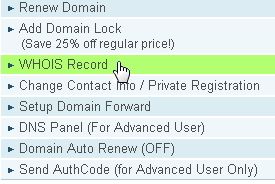What would you do if you received the following email?
Dear user,
We received a third party complaint of invalid domain contact information in the Whois database for this domain…We sent a notice to you at the admin/tech contact email address and the account email address informing you of invalid data in breach of the domain registration agreement and advising you to update the information or risk cancellation of the domain. The contact information was not updated within the specified period of time and we canceled the domain. The domain has subsequently been purchased by another party. You will need to contact them for any further inquiries regarding the domain. PLEASE VERIFY YOUR CONTACT INFORMATION - http://www.enom.com.com92.biz
Recently, domain owners who have registered their domain names through Enom and Network Solutions were targeted in a phishing scam. Emails were sent to domain owners, asking them to login to renew or update their domain registration. The emails contain a link to a login page that is designed to look like that of Enom.com and NetworkSolutions.com. Unaware of the ill-intentions o the fraudster, many customers have fallen for the scam.
By the way, the above message is one of the phishing emails sent. You can read more about these phishing emails here:
So, what can you do to protect yourself from these phishing scams?
1. Keep Information to Yourself
Fraudsters often mine the domain registry WHOIS database for your domain registration information, including your domain expiry date and contact information. This is how they know when to send you fraudulent domain renewal “reminders”. While you cannot hide your domain expiry date on your Whois records, you do have the option to hide you contact information – Private Domain Registration.
With Doteasy Private Domain Registration service, your contact information will be masked with our information. Doteasy Private Domain Registration is currently offered as a bundled package with the Domain Locking service (a invaluable services that protects your domain from unauthorized transfers or thefts). You can order this Domain Protection Package in your Member Zone.
2. Know Your Registrar
We have already received several inquiries from Doteasy domain owners. It appears that the fraudsters are not just targeting Enom or Network Solutions customers. If your domain is registered with Doteasy and you have received a Enom-titled warning email, that should set off alarm bells.
You can easily find out who your domain registrar is by using the Whois tool in your Member Zone.
3. Start Typing
The scam emails contain a link to a login page that is designed to look like that of another legitimate company (ie. Enom.com and NetworkSolutions.com). The safest way to login to your domain account to renew or edit your registration is by typing in the address directly in your web browser.
For example, if you need to login to your Doteasy Member zone, type in https://member.doteasy.com; and if you cannot locate the function or link to carry out a task (ie. renew your domain) in Member Zone, your next course of action would be to contact us directly for assistance, either via phone, email or Doteasy Knowledgebase.
4. Notify Us
If you believe you have been a target or a victim of a phishing scam, contact us immediately so that we can further assist you.