Sending email attachments in SmarterMail
- Log in to Webmail.
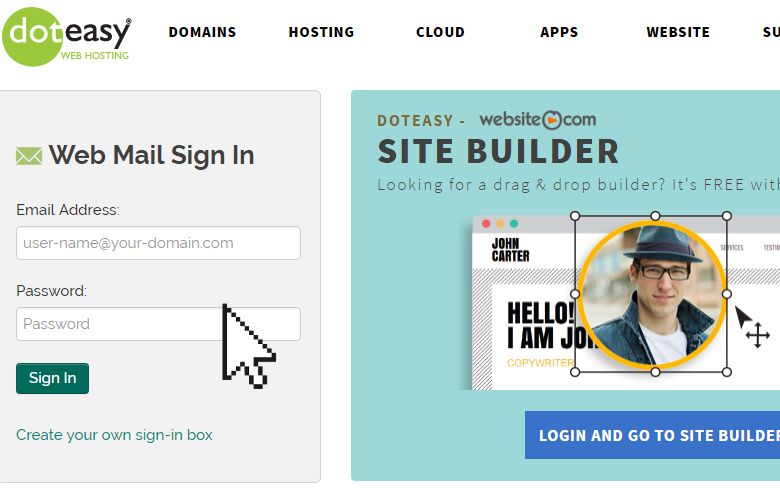
- Click New Message to compose a new email message.
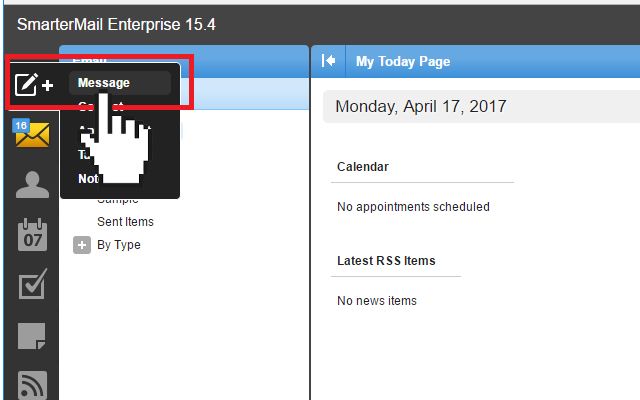
- On the New Message window, click Attach Files.
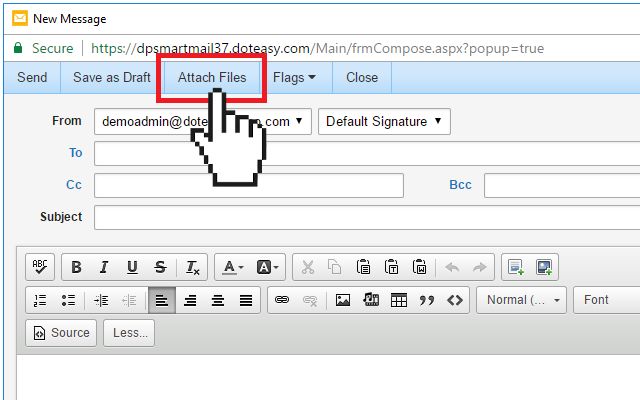
- Select the file(s) you want to attachment.
- When ready, click Send to send the email message along with any files you have attached.
What is the maximum email attachment size?
Doteasy does not enforce an attachment limit. All SmarterMail email accounts has a 10MB per message size limit. The message size takes into account the email header, subject, content and attachment(s). In other words, there is no limit on the size of the attachment, but the entire email message cannot exceed the 10MB limit. If you need a higher size quota, you have the following options:
- Contact us to migrate your email services to the cPanel platform. Email accounts on the cPanel platform are allowed up to 20MB in email size. Please note that this request requires a server migration and you will need to backup your emails before proceeding. We recommend using an email client to backup your emails on to your computer.
- Order the optional Doteasy Email Protection service. While the Email Protection service is primarily an email spam and virus protection service, it comes with an additional 10MB email size limit increase as well as a free 2GB combined domain email storage upgrade. You can order this service from your Doteasy Member Zone.
- Order the optional Doteasy MailPro Service. This service increases your maximum per message size to 20MB as well as gives you an additional 2GB combined domain email storage upgrade. You can order this service from your Doteasy Member Zone.
When I send an email with an attachment it is not delivered or bounces back. Why?
The most common reason is the size of the attachment. While Doteasy does not enforce an attachment limit, but if you are sending a large attachment, it may fail because it has exceeded the limit of the recipient’s email provider. Mainly for security reasons, all email server providers limit the maximum email size that an email account can receive. If there would be no maximum size limit, the email server would risk being bombarded with very large emails, causing disruption to the server.
If you send an email that exceeds the maximum email size limit of the recipient’s email account, your email will be bounced back with an error message. Here are some of the most common error messages:
- Attachment size exceeds the allowable limit
- 552: Message size exceeds maximum permitted
- System Undeliverable, message size exceeds outgoing message size limit
Another common reason why your email message with attachment is undeliverable is the amount of free space available in the recipient’s email account. If their mailbox has a size limit and the mailbox is full, then your message will be rejected.
A better way to send large files via email
If you need to share large files with your recipient, we recommend that you upload the file(s) to your Doteasy web server or any other file sharing service first. Then, you can email your recipient the link (URL) where they can access/download the file(s). This allows you to share all sizes of files without clogging up inboxes or running into size limits.
If you do not want to the file to your Doteasy web hosting account, you can consider these file storage and sharing service:
- Dropbox
- Google Drive
- DropSend
