Classic FTP can be downloaded free of charge from http://www.nchsoftware.com/classic/.
- Download the Classic FTP software and install it onto your computer.

- Start Classic FTP.
- Enter your FTP information into the appropriate fields.
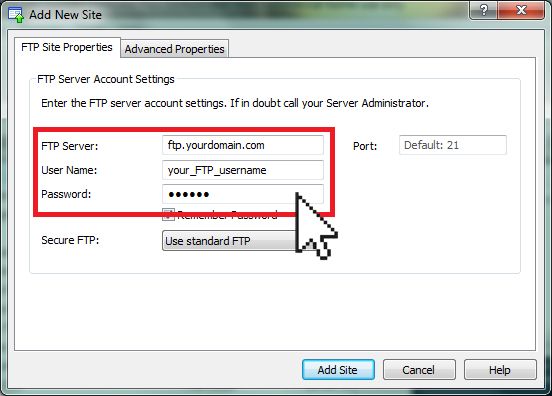
- When ready, click OK to connect to your server.
Once you’re connected to your server, the left window will show the files and folders on your computer and the right window will show the files and folders on your Doteasy server.
Your web files need to be uploaded to the /public_html/ folder. Simply double-click on the /public_html/ folder.
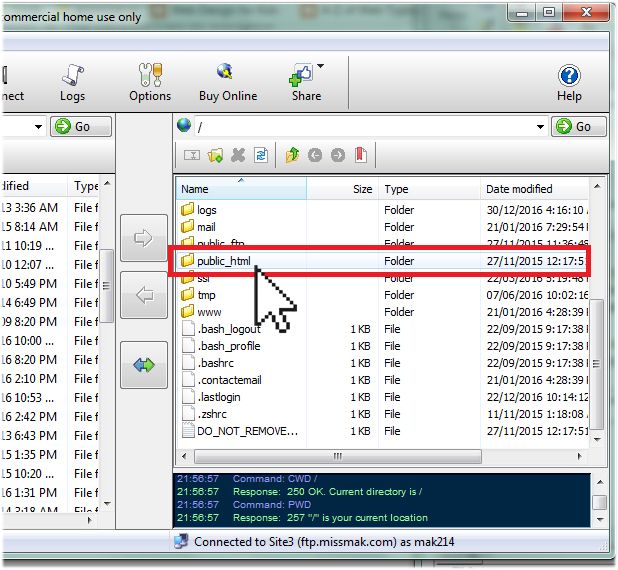
The easiest way to copy file to and from the server is to simply drag and drop them from one side to the other. You can also transfer files back and forth from your computer to your hosting server using the arrows in the middle of the ClassicFTP client.