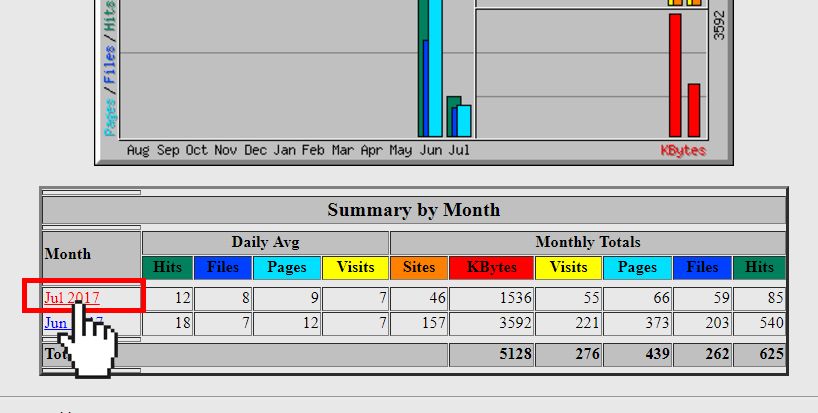- Under Metrics select Webalizer.
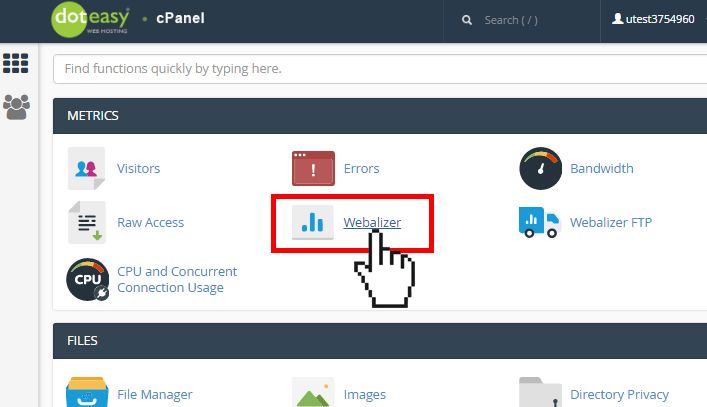
- On the Webalizer interface, click on the View
 icon next to the domain that you wish to view.
icon next to the domain that you wish to view.
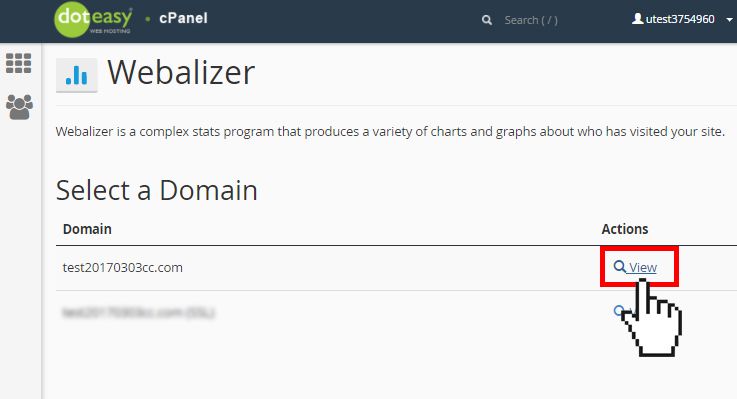
- To view detailed statistics for a month, click that month’s link. This will open the detailed monthly statistics interface.