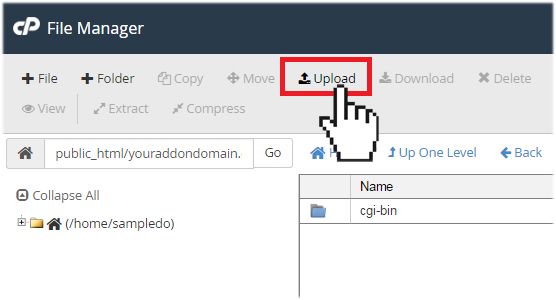Once your add-on domain has been added to your Unlimited Hosting account, you can start uploading your web files.
If you are using FTP to upload your web files, simply use the FTP username and password you have set for the add-on domain name.
If you are using the File Manager within your cPanel, then all you need to do is:
- Click on File Manager on your cPanel screen.
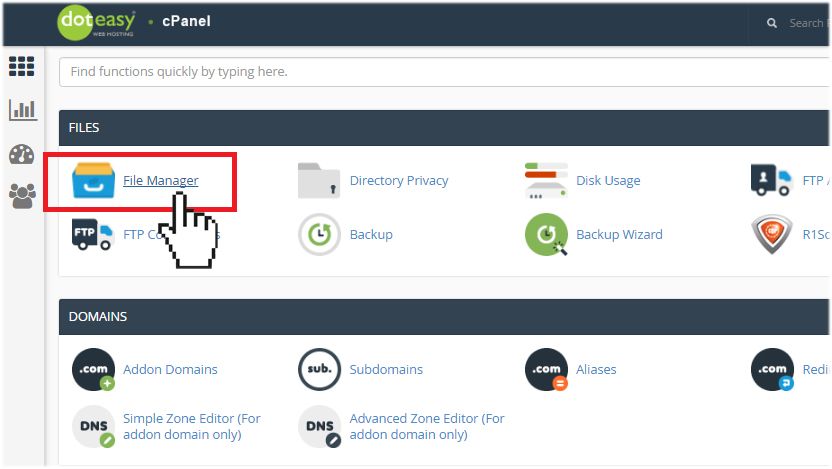
- On the File Manager screen, double-click on the folder public_html.
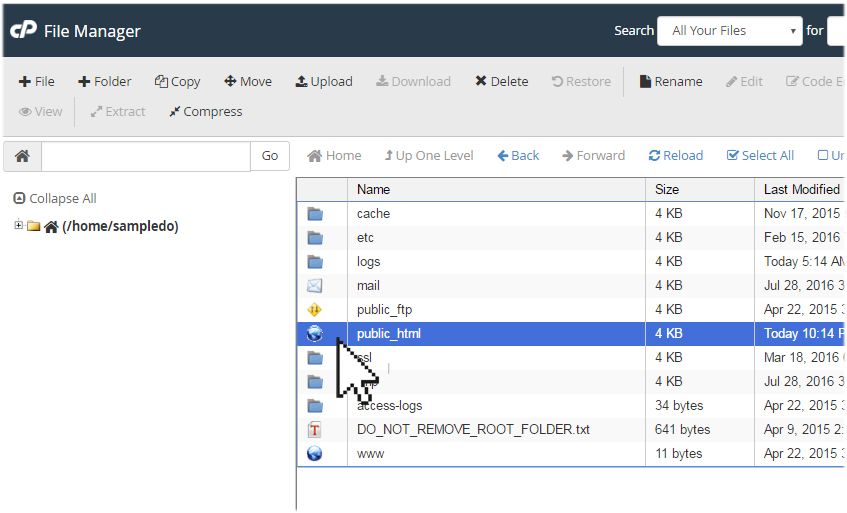
- Find your add-on domain from the list of folders. Double-click it to open the add-on domain folder.
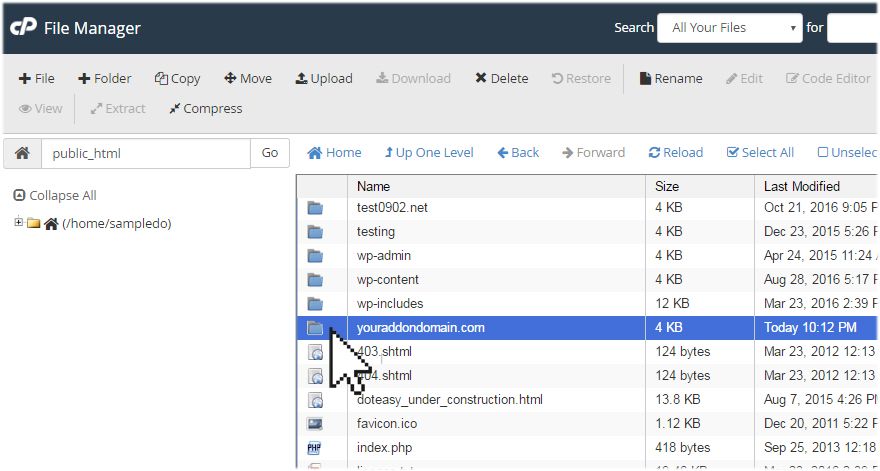
- You can then upload your web files to the folder using the Upload function.