If you already have a pre-existing SSL Certificate, or if you are planning on purchase one from another certificate authority (or provider), you will need to install the SSL Certificate using the SSL/TLS Manager in your cPanel.
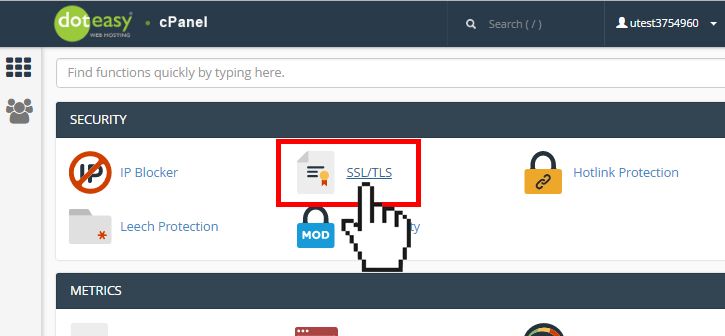
Before you proceed, you will need to be subscribed to a Doteasy Unlimited Hosting or Doteasy Business Hosting plan – SSL/TLS is only supported on these two plans. If your account is currently on another hosting plan, you will need to upgrade your account before proceeding.
REMINDER: When you upgrade to the any of the Doteasy Business Hosting plans, a free SSL certificate (with free installation) is included as part of the package plan.
The process of installing a pre-existing certificate on your account is the same to that of installing a new third-party SSL certificate, except that you do not have to generate a CSR.
NOTE: Because SSL certificates are tied to specific domain names, you cannot simply transfer an SSL certificate you've registered with one domain to a server for a different domain name. The certificate will only work on the domain name that it was originally purchased for. If you need SSL certification on a different domain name, you will need to purchase a new SSL certificate for it.
