Paste a private key
- Under Security in cPanel, click on SSL/TLS.
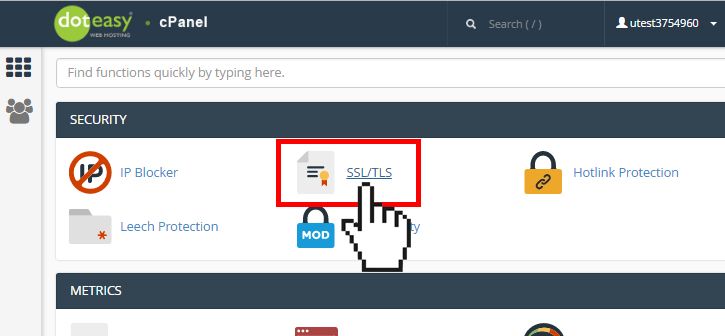
- From the SSL/TLS Manager, click on Generate, view, upload or delete your private keys under Private Keys (KEY).
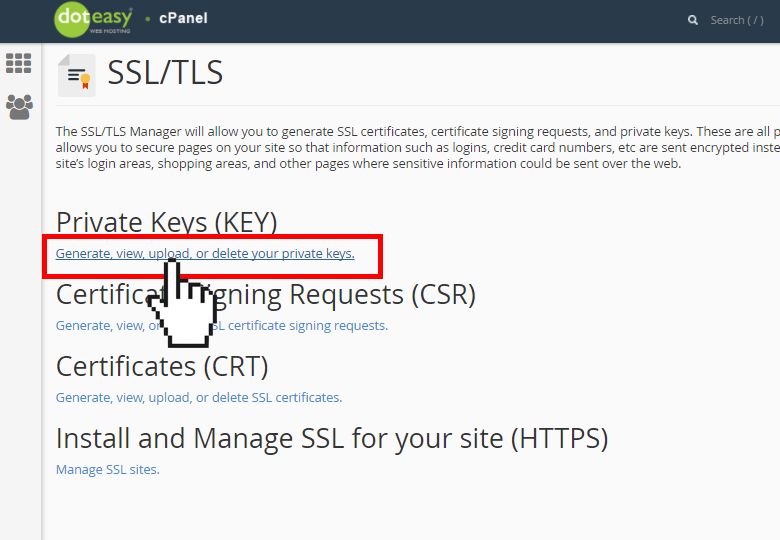
- Under Upload a New Private Key, paste the key encryption code into the textbox.
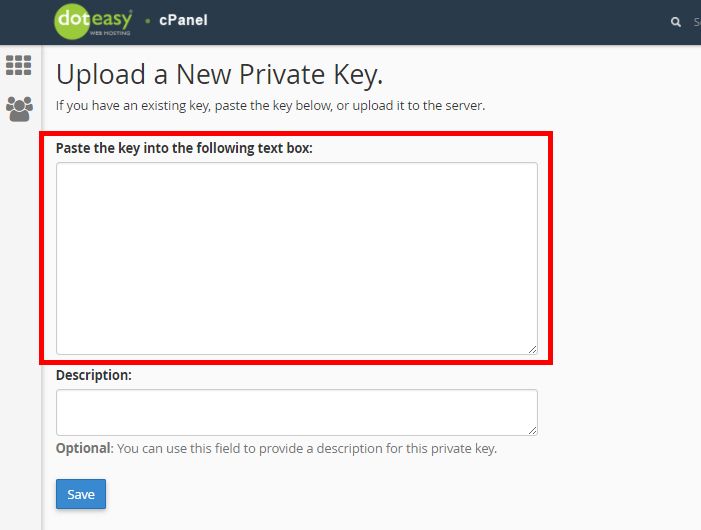
-
In the Description text box, enter a brief description about this private key. (NOTE: This step is optional)
-
When ready, click Save. You will see a confirmation that the new key has been generated successfully.
Upload the .key file
If your existing private key is saved on your local computer as a .key file, you can upload it directly to your account using the Private Key interface.
- Under Upload a New Private Key, click Choose File to locate the .key file on your local computer.
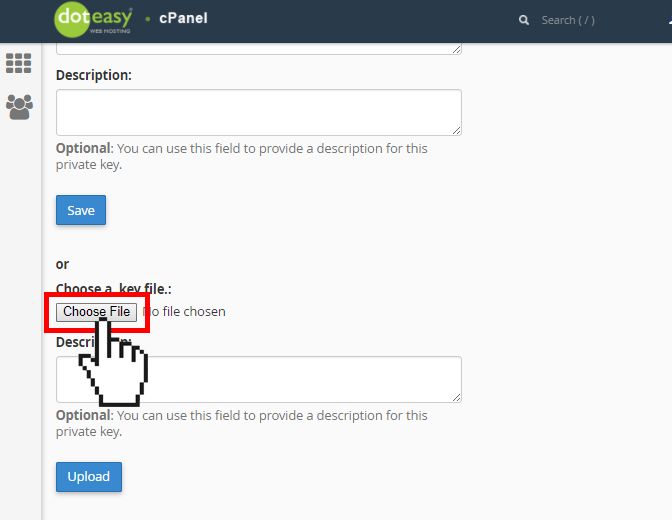
-
In the Description text box, enter a brief description about this private key. (NOTE: This step is optional.)
-
When ready, click Upload. You will see confirmation that the key has been added to your server.
