The Edit function is useful for small changes. However, if you need to make large alterations to a file, it might be easier to simply upload the new file and use the overwrite function to replace the existing file on the server.
-
Navigate to the folder where the file is located.
-
Click on the name of the file.
-
Click on the Edit icon. This will open the Edit window.
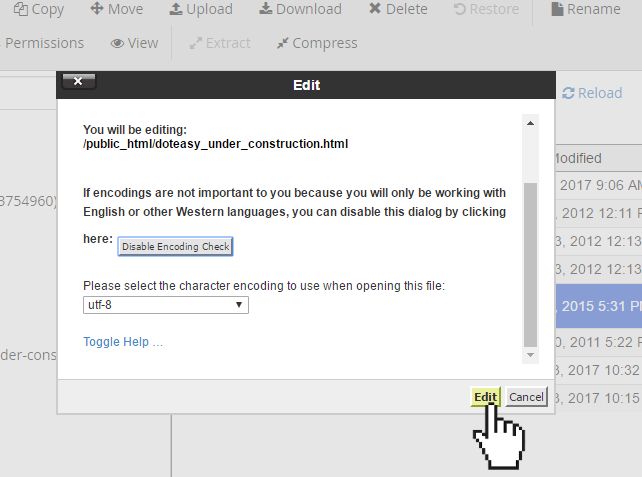
-
Click Edit. This will open a new window with the content of the file displayed.
-
When ready, click Save Changes on the top toolbar.
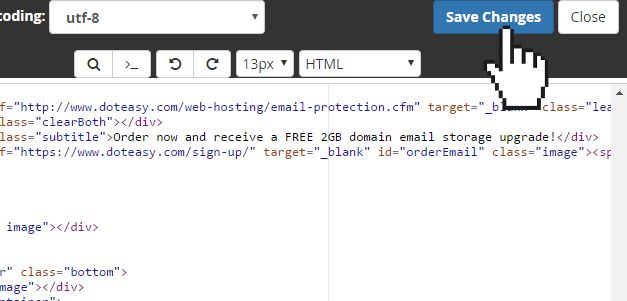
The new changes will be saved and will take effect immediately.
Limited Time Offer:Get 10 GB SSD Web Hosting (email hosting included) with FREE domain for only $0.77/mo
