Editing an HTML file using the HTML Editor
-
Select the HTML file you want to edit.
-
Click on the HTML Editor icon on the top toolbar. Alternatively, you can right-click on the file and select HTML Edit from the options menu.
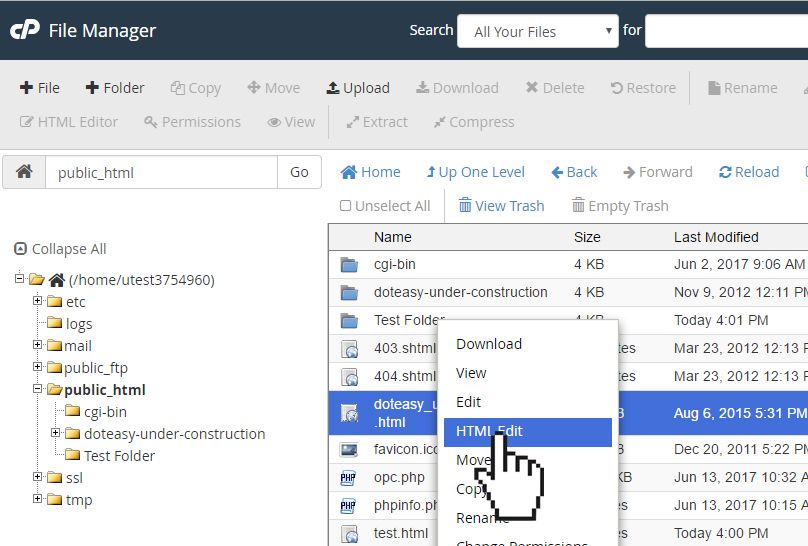
-
Click Edit to open the HTML editor.
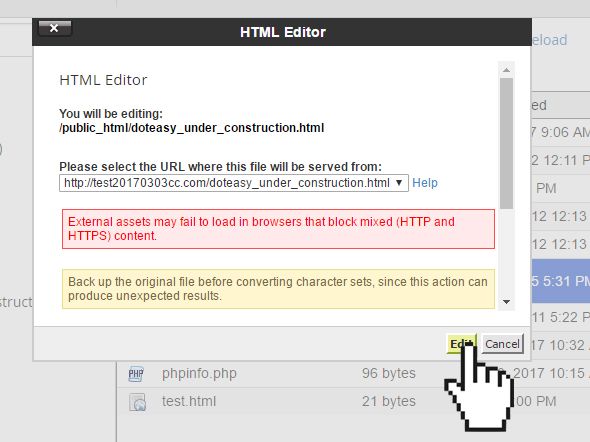
-
Edit the file as needed. When ready, click Save to save the changes.
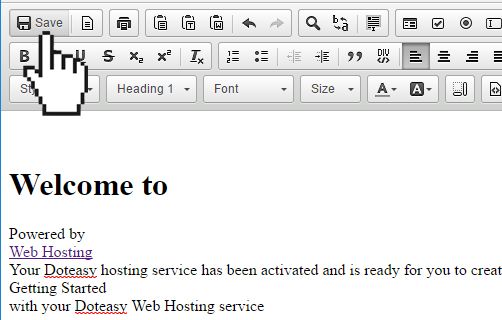
HTML Editor Toolbar
Here are some of the tools that you can use when you edit a file in the HTML Editor interface:
| Tool | Icon | Description |
|---|---|---|
| Save |  |
Saves the file to the server |
| Templates |  |
Selects a pre-built template to use |
 |
Prints the file | |
| Undo/Redo |  |
Undo or redo the actions you have taken |
| Find and Replace |  |
Lets you search the content and replace it with different content you have entered |
| Select all |  |
Selects the whole document, which you can then cut, copy or delete |
| Form tool |  |
Lets you insert form elements |
| Text tools | 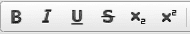 |
Lets you modify the appearance of text |
| Remove Format tool |  |
Removes the selected text’s formatting while maintaining the text itself. Useful if you have copied your content from an outside source and the format is inconsistent with your document |
| List tools |  |
Lets you create an ordered (numbered) or unordered (bulleted) list |
| Indent tools |  |
Lets you add left or right indentation |
| Block quote tool |  |
Lets you create a block quote |
| DIV < / > |  |
Lets you create a div container around the selected text |
| Alignment tools | 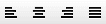 |
Lets you format the selected text or images with the left, center, right, or fully justify alignment options |
| Link tools |  |
Lets you create or remove links |
| Anchor tool |  |
Lets you create anchors in your content to link to another section within your website |
| Image tool |  |
Lets you insert an image into your content |
| Embed Media tools |  |
Lets you insert videos and Flash objects from an external source (e.g., YouTube) |
| Insert tools | 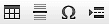 |
Lets you add tables, horizontal lines, page breaks and other special characters to your content |
| Styles menu |  |
Lets you select the style of font |
| Paragraph Format menu |  |
Lets you set the paragraph style |
| Text direction tools |  |
Lets you change the direction of your text from left to right, or from right to left |
| Font menu |  |
Lets you select font options |
| Size menu |  |
Lets you select the font size for your text |
| Color tools |  |
Lets you select the color of the text as well as the background color of your text |
| Show Blocks tools |  |
Displays a grid that separates the block-level elements with HTML tags |
| < > Source |  |
Displays the source code for the content area |
