To setup a database:
- Click on MySQL Database Wizard under Databases in cPanel.
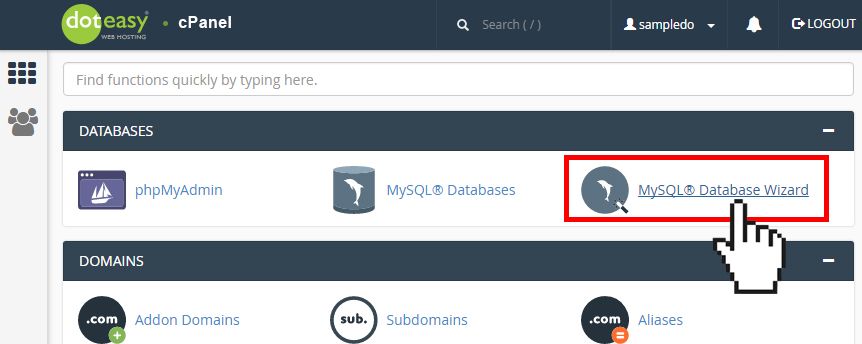
- In the New Database text box, enter a name for the database. When ready, click Next Step.
- In the Username text box, enter a name for the user who you wish to allow to manage the database.
- Enter and confirm the new password in the appropriate text boxes.
- When ready, click Create User.
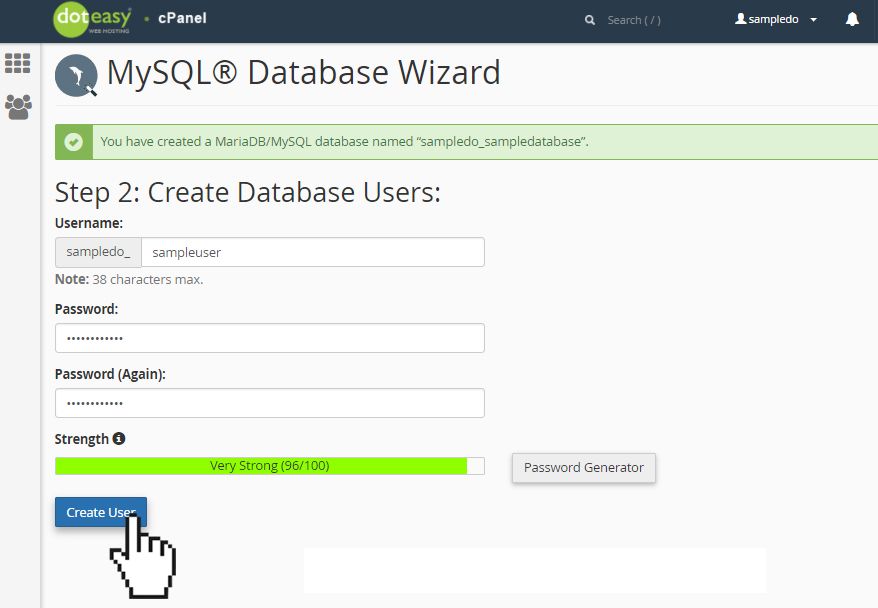
- On the next page, you can assign privileges for the user to the database. Select the checkboxes that correspond to the privileges that you want to grant the user, or select All Privileges.
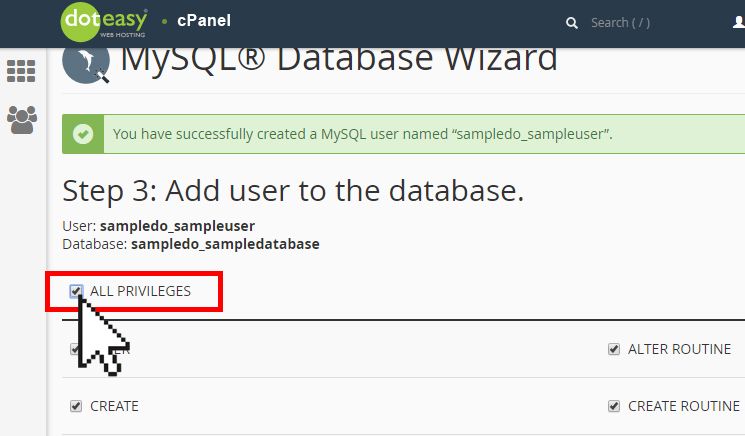
- When ready, click Next Step.
That’s it! Your MySQL database has been set up and the new user added to the database.
Once you have completed the database setup process, you can proceed to add another database, and add another MySQL database user.
