Creating a MariaDB Database in cPanel
To create a MariaDB database in cPanel, follow the steps below.
- Log in to your cPanel account.
- Scroll down to the Databases section.
- Click on Manage My Databases.
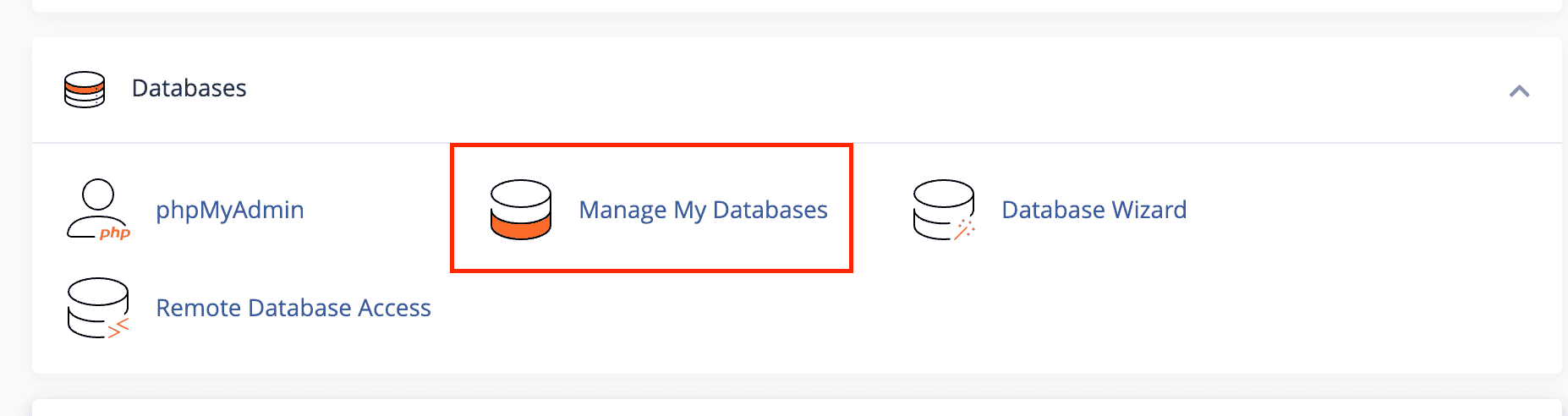
Create a New Database
- Under the section Create New Database, enter the name of the database in the New Database field.
- Click the Create Database button.
The MariaDB database will be created immediately and will appear in the list of existing databases. At this point, the database is ready to be used, but it cannot be accessed until a user is assigned to it.
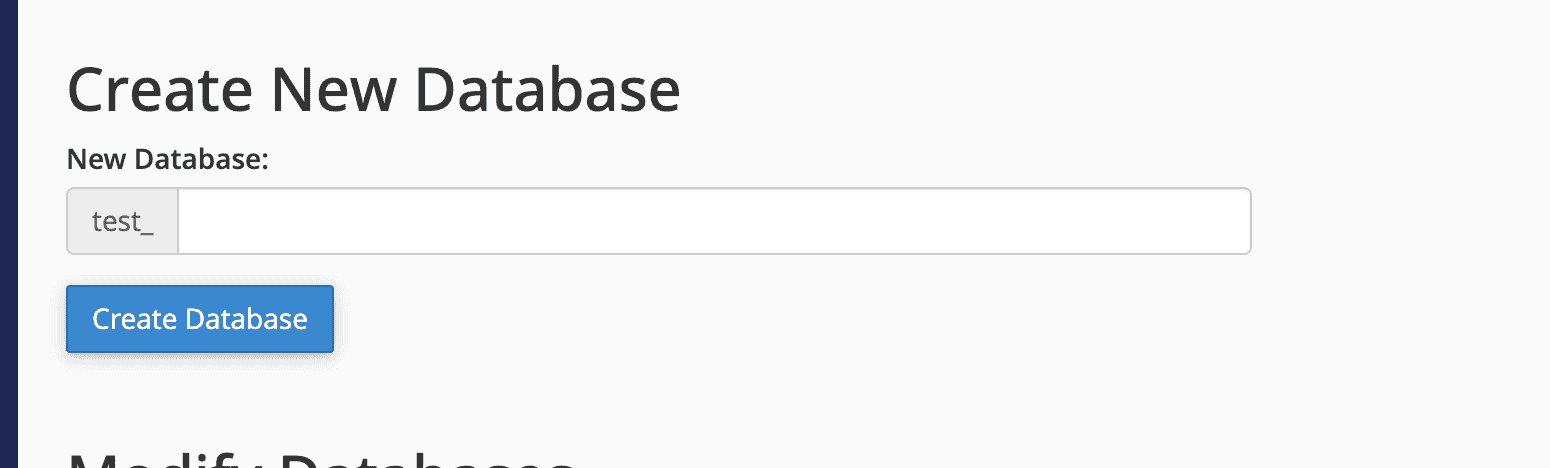
Create a Database User
- Scroll down to the Create New User section.
- Enter a Username and Password for the new database user.
- Click Create User.
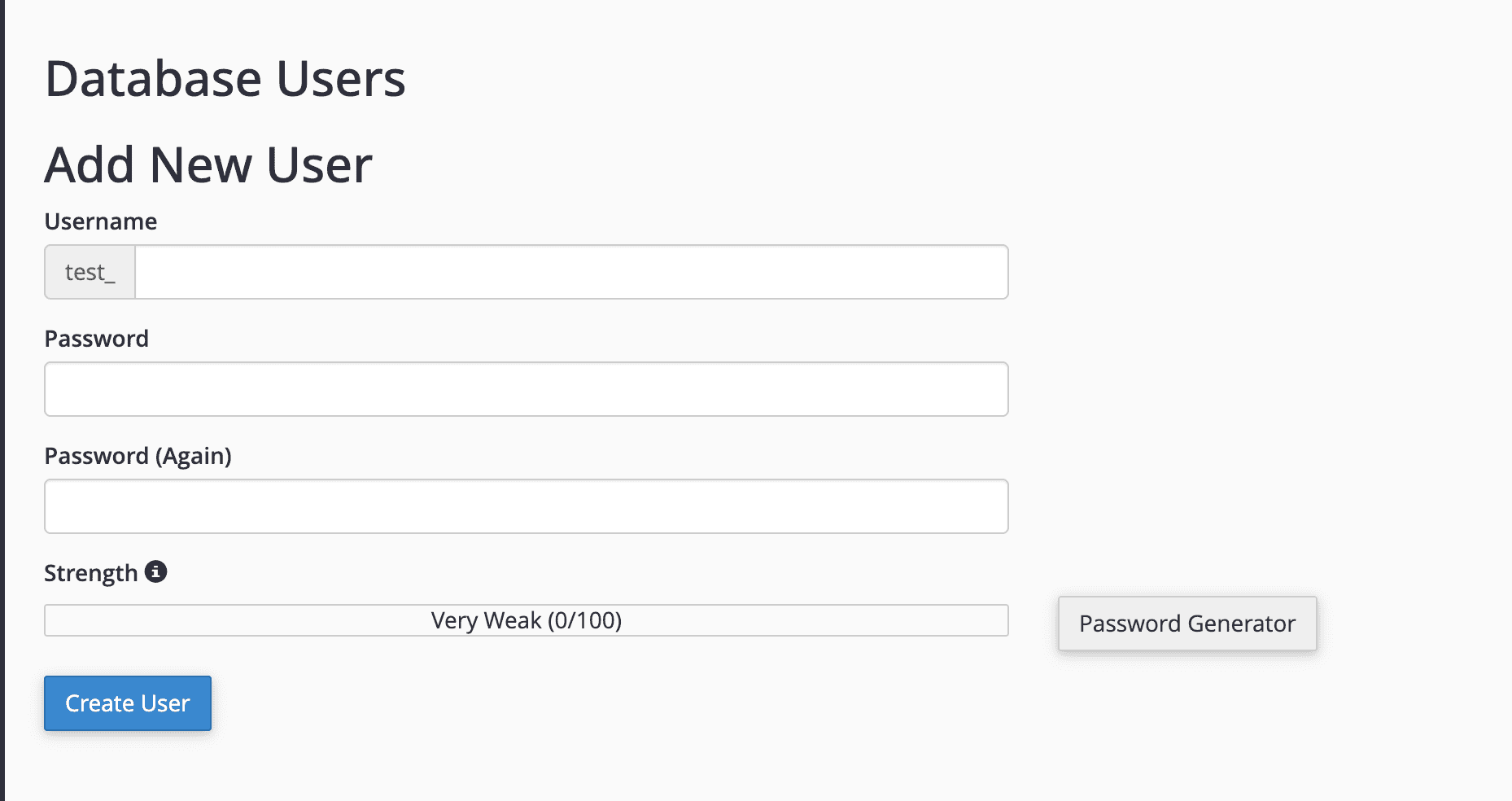
Assign the User to the Database
- Scroll to the Add User to Database section.
- From the dropdown menus, select the User and the Database you just created.
- Click Add.
- When prompted, assign the required privileges and confirm.
Once these steps are completed, the MariaDB database and user are fully configured and ready to be used by applications such as WordPress.
