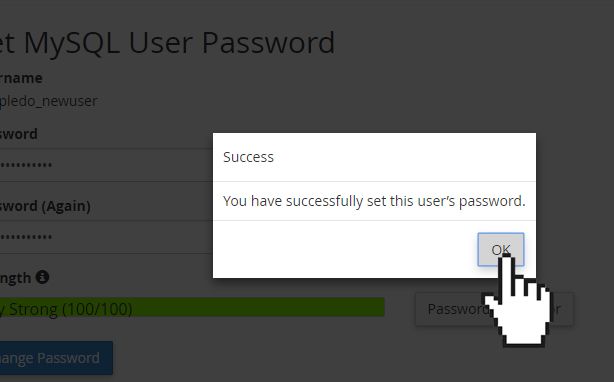To change a MySQL user's password:
- Click Manage My Databases under Databases in cPanel.
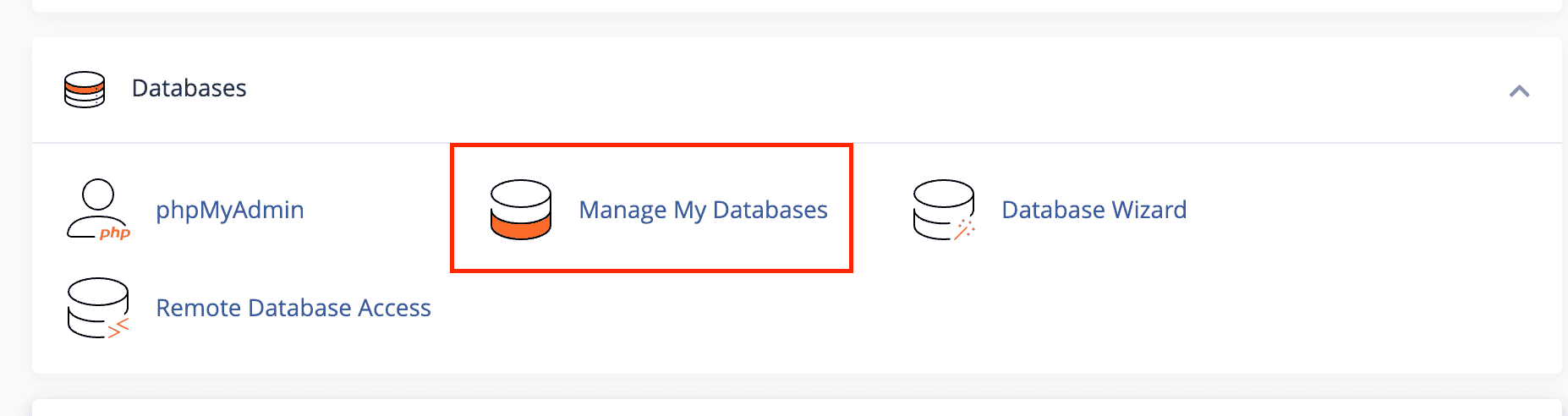
- Under Current Users, locate the user for which you want to change the password, and then click Change Password.
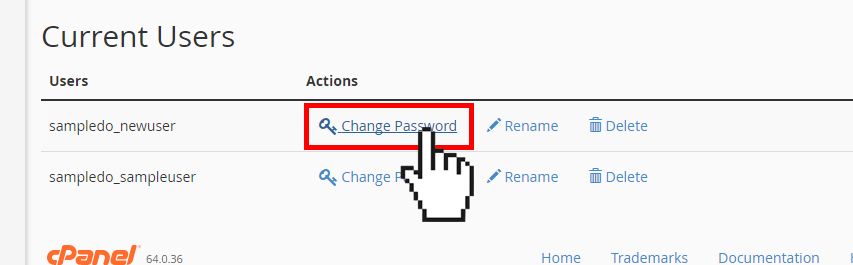
-
In the Password and Password (Again) text boxes, enter the new password.
-
When ready, click Change Password.
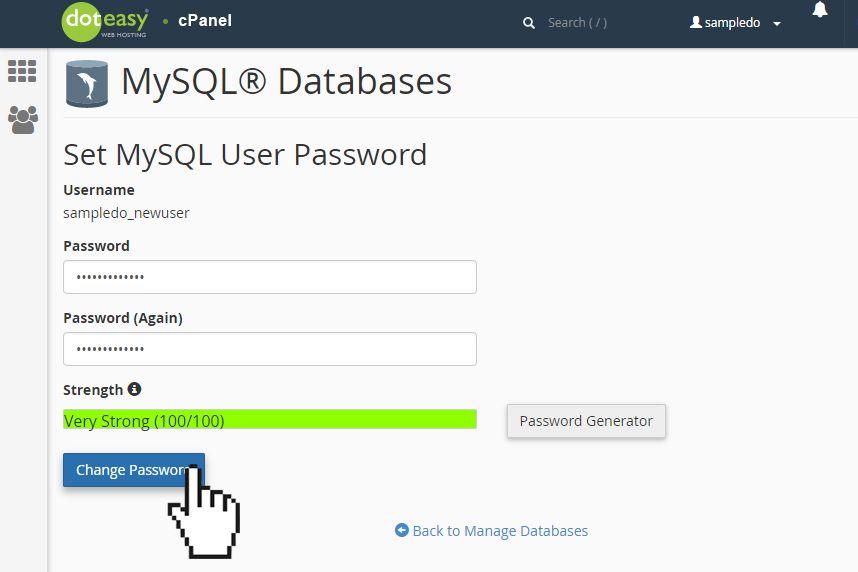
The new password take effect immediately.