-
Click IP Blocker under Security in cPanel.
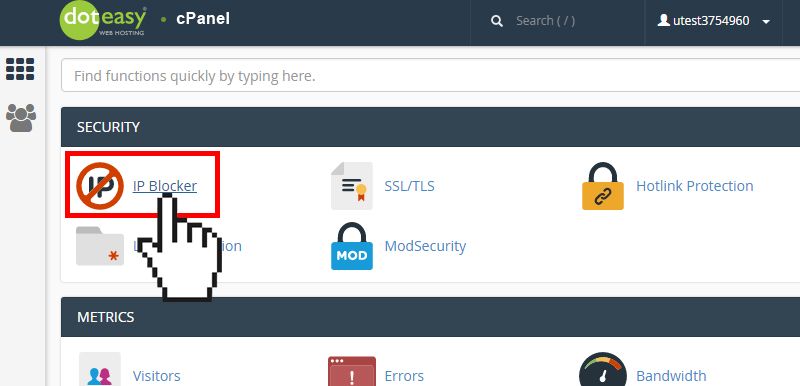
-
Find the IP address from the Currently-Blocked IP Addresses table.
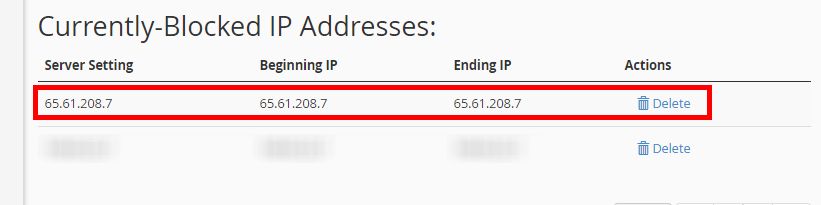
-
Click Delete in the Actions column for the selected IP address.
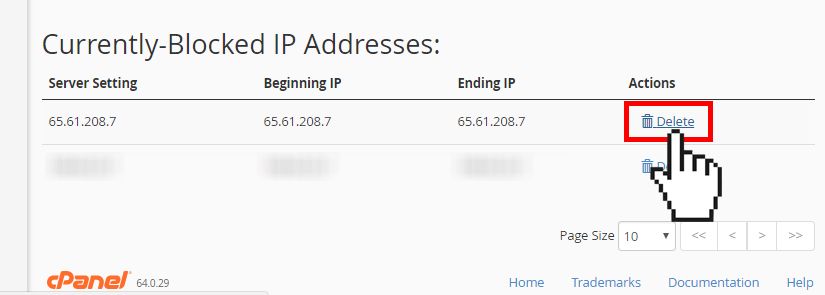
-
On the Remove IP page, click Remove IP to confirm the unblock request.
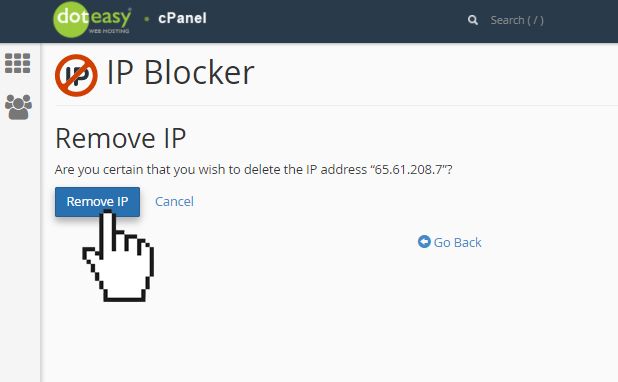
Limited Time Offer: Get 10 GB SSD Web Hosting (email hosting included) with FREE domain for only $0.77/mo
