- Click on Zone Editor under Domains in cPanel.
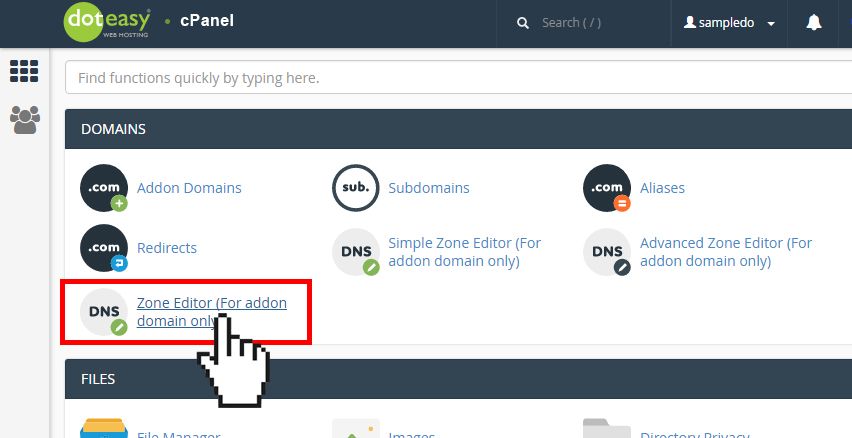
- From the Domains table, locate the addon domain name you want to add an TXT record.
- Click Manage from the Actions column.
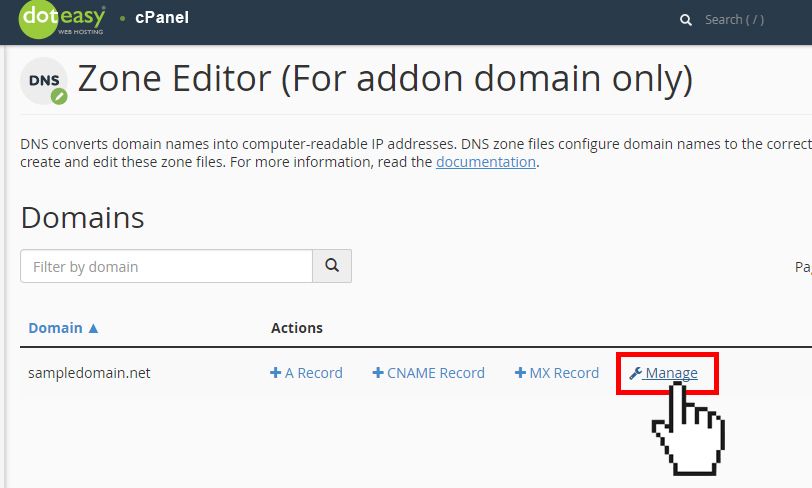
- Click Add Record.
- From the Type drop-down menu, select TXT.
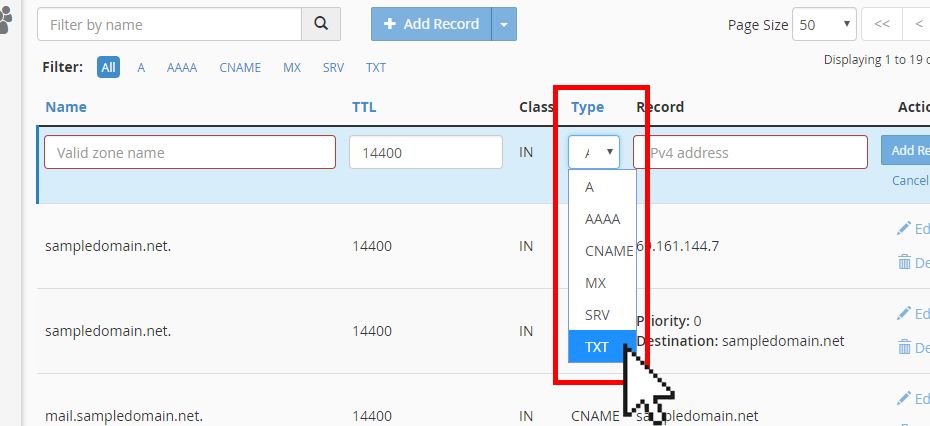
- In the Name text field, enter the name for the txt record.
- In the Record text field, enter the text data for the txt record. NOTE: The TXT record text box accepts any data, including invalid data, and does not issue any warnings.
- When ready, click Add Record.
Limited Time Offer: Get 10 GB SSD Web Hosting (email hosting included) with FREE domain for only $0.77/mo
