- Click on Zone Editor under Domains in cPanel.
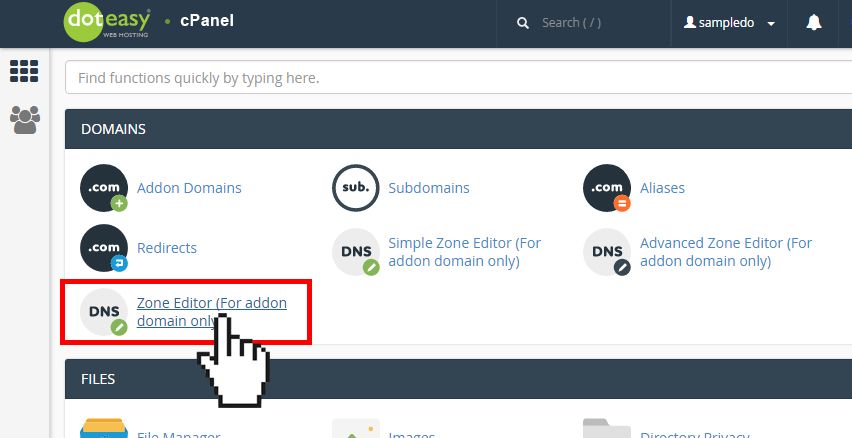
- From the Domains table, locate the addon domain name you want to delete a zone file record.
- Click Manage from the Actions column.
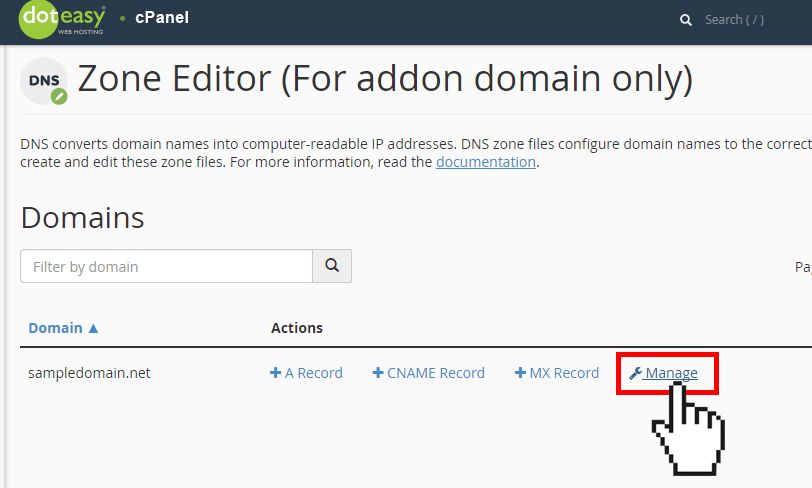
- From the Zone Records table, locate the record you want to delete and then click Delete.
- Click Delete to confirm the deletion request.
NOTE: Deleting certain records can make your website inaccessible, prevent email from working properly, or cause other unintended side effects.
