To check a database for errors:
- Click Manage My Databases under Databases in cPanel.
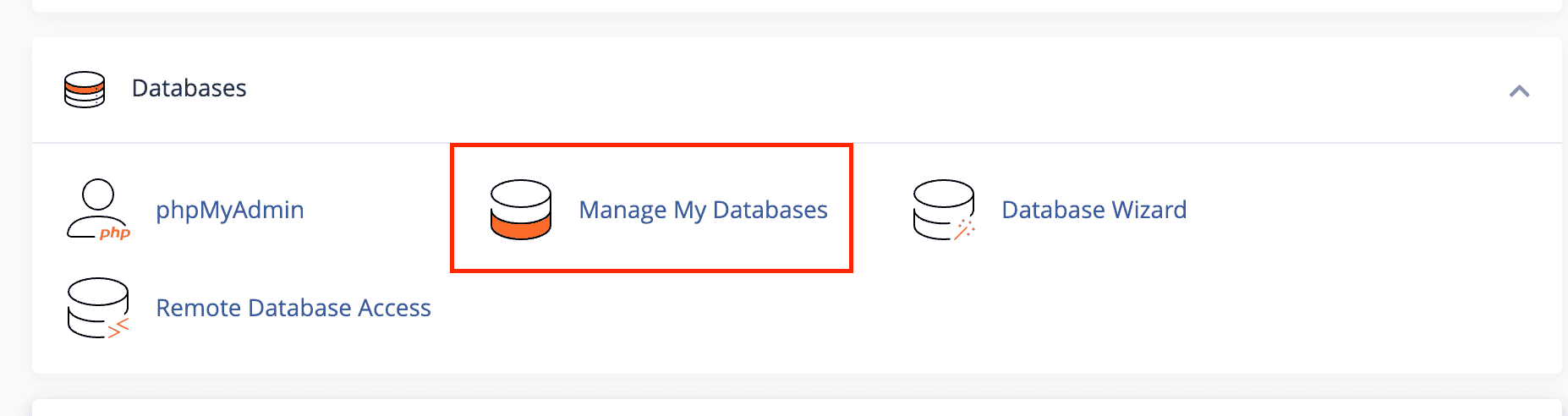
- Under Modify Databases, use the Check Database drop-down menu to select the database you want to check.
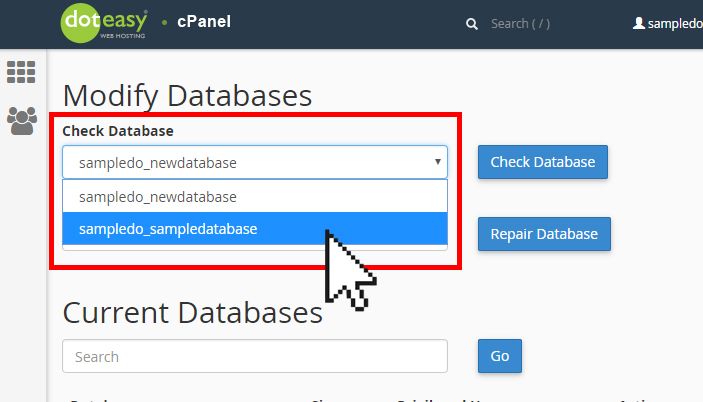
- Once you have selected the database, click Check Database.
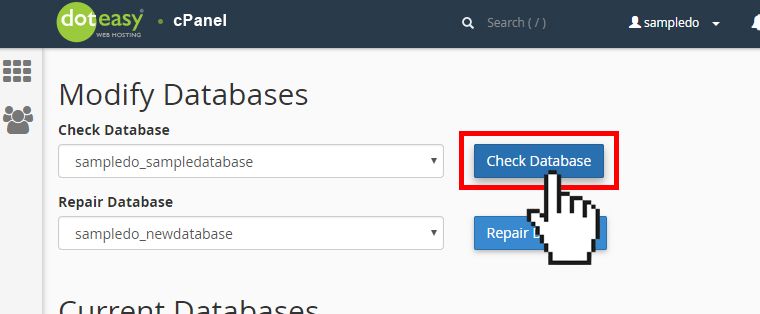
-
A new interface will appear, and the system will check whether the database functions correctly.
- If the system detects a problem in the database, it displays the name of the corrupt table.
- If the Success: Check Complete message displays, the database functions properly.
-
Click Go Back to return to the main interface.
To repair a database:
- Under Modify Databases, use the Repair Database drop-down menu to select the database you want to repair.
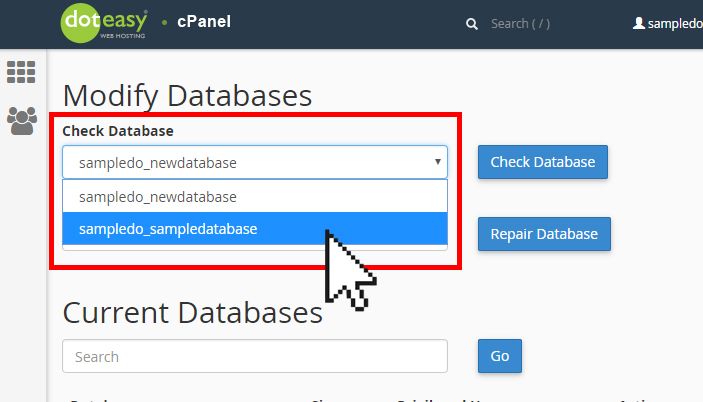
- Once you have selected the database, click Repair Database.
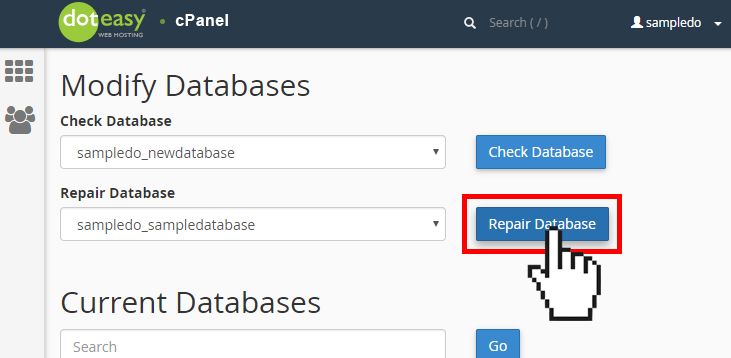
-
A new interface will appear and the system will check and automatically repair all tables that require repairing.
- If the system cannot repair the database, it will attempt to determine the source of the corrupt data.
- If the Success: Repair Complete message displays, the system successfully repaired the database.
