Email Disk Usage
On your account cPanel interface, you will find the Email Disk Usage feature.
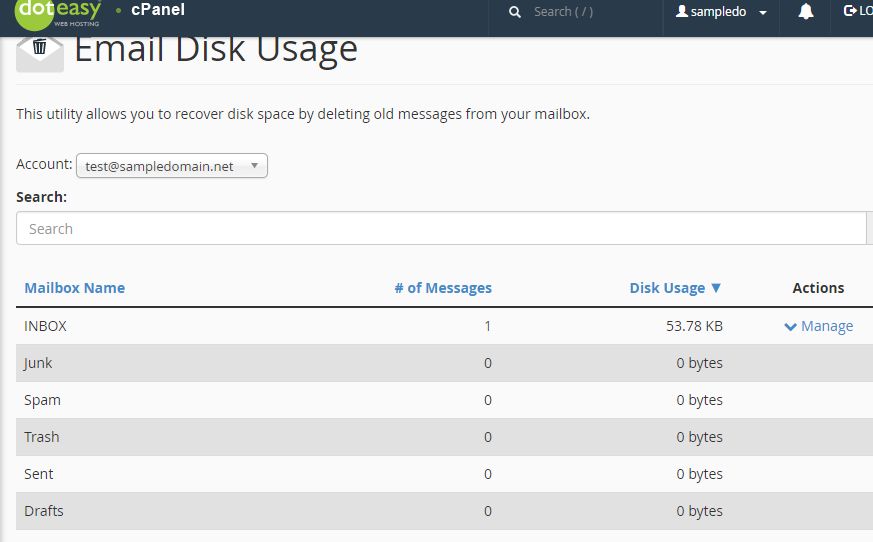
This feature allows you to view all of your mailboxes and quickly remove old emails or large messages.
The mailbox table
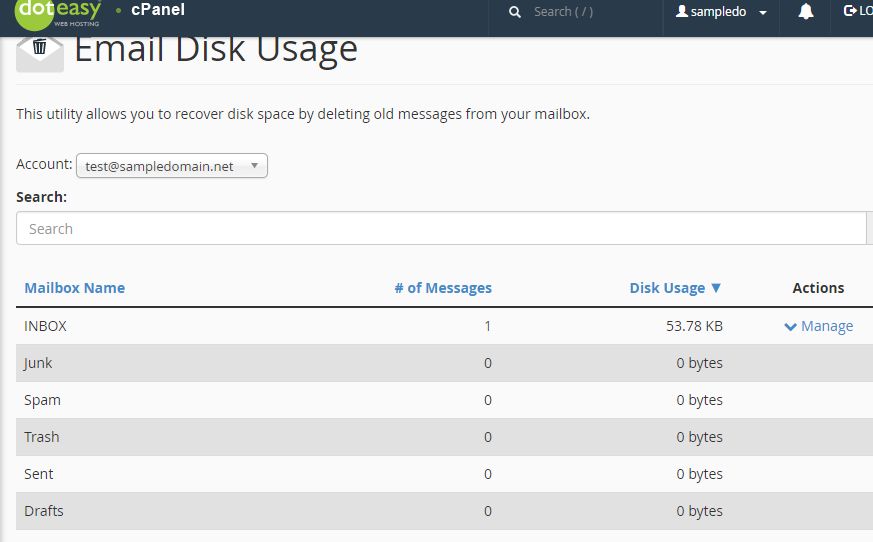
Mailbox Name - the name of the mailbox folder
# of Messages - the number of messages in the mailbox folder
Disk Usage - the amount of disk usage each folder uses
Actions - click Manage to remove message from the folder.

Now, using the cPanel’s Email Disk Usage feature, you can easily delete unwanted emails from your email accounts.
