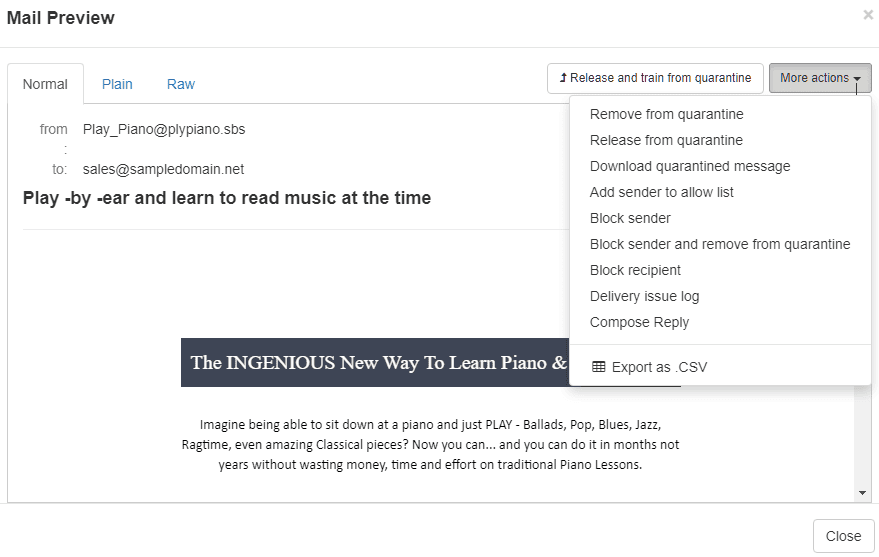Log into the SpamExperts server either as Domain User (Admin) or Email User.
-
Domain User (Admin) will be able to review all emails trapped in quarantine. As a Domain User (Admin), you may log into the Email Protection System through Doteasy Member Zone - > Hosting - > Spam & Email Virus Protection (Click Manage to proceed).
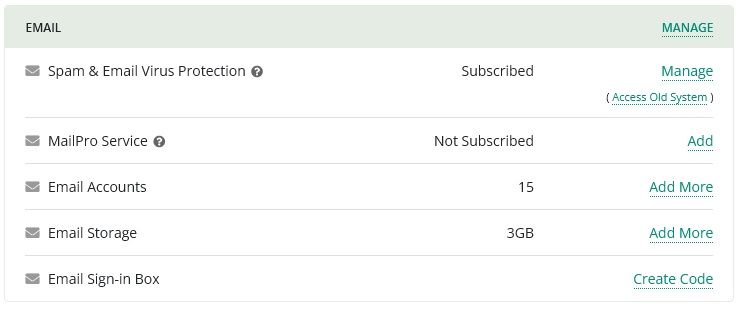
-
Email User will only be able to review emails trapped for their email account. As an individual Email User, you may log into the Email Protection System here: https://app.mymailhosting.com
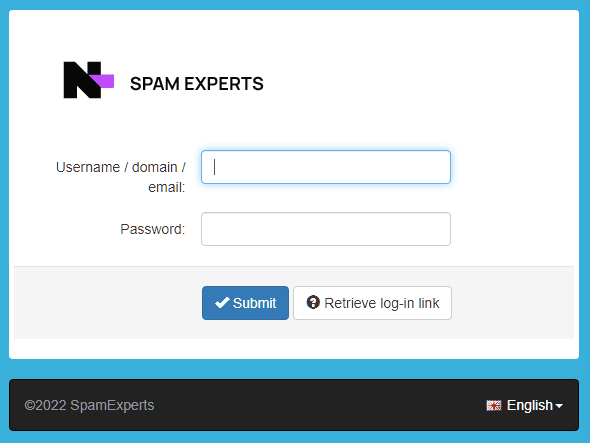
Click Spam Quarantine located under Incoming section on the left menu or in the Incoming section of the Dashboard.
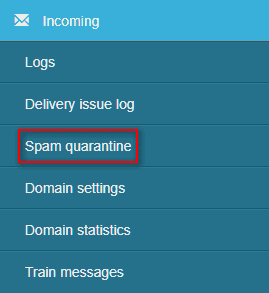
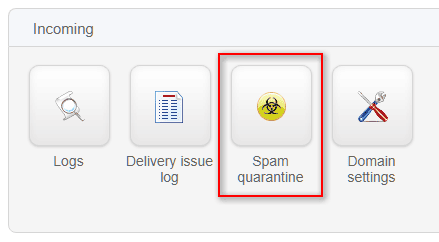
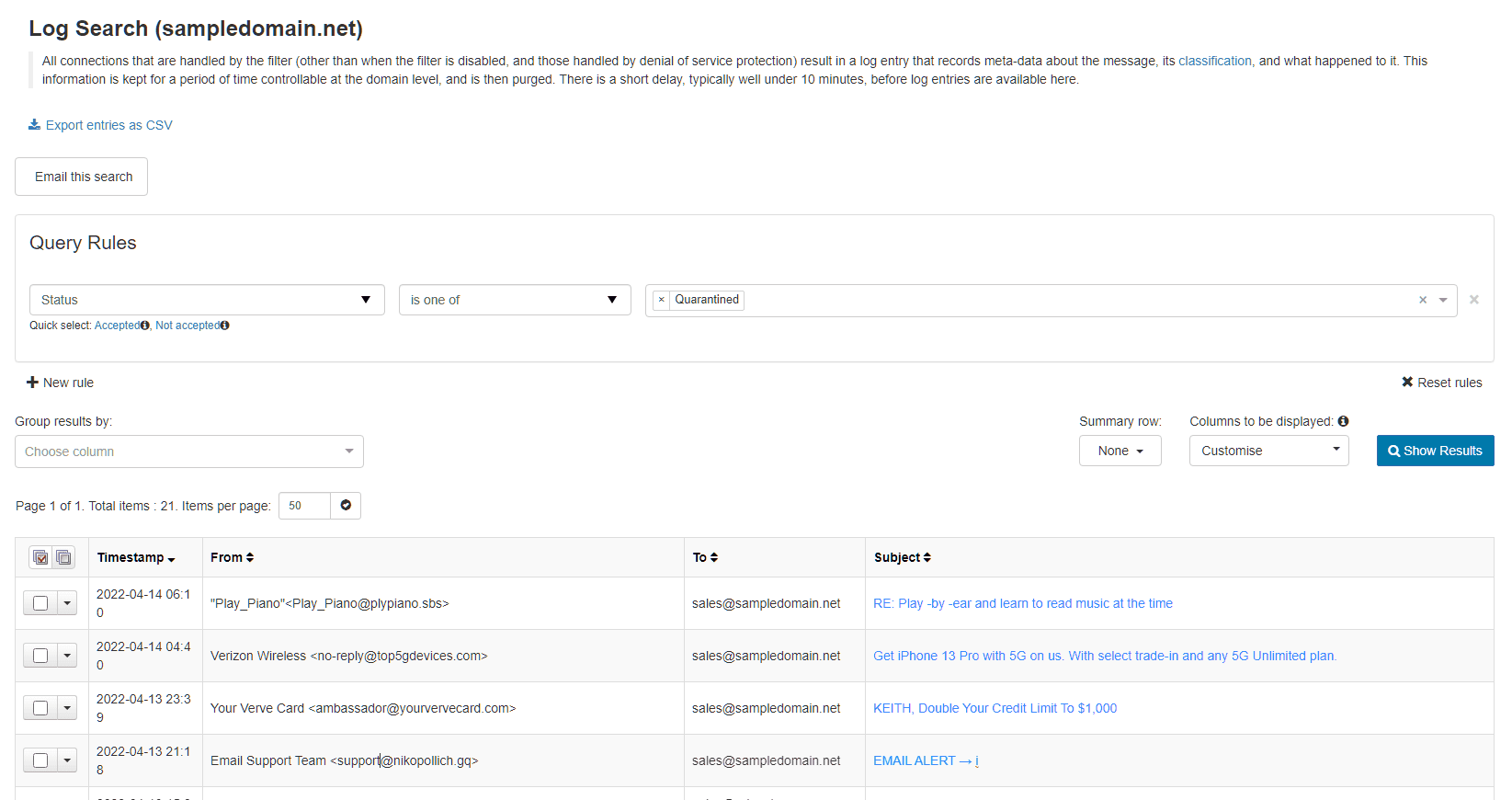
Client can choose what to do the message using the dropdown box on the left side of each message.
- Remove from quarantine - deletes email from server
- Release from quarantine - delivers email to recipient
- Release and train from quarantine - delivers email to recipient and trains the server (training for false positives)
- Download quarantined message - download in zip format a copy of the selected email message.
- Add sender to allow list - puts sender on whitelist
- Block sender - puts sender on blacklist
- Block sender and remove from quarantine - puts sender on blacklist and deletes email from server.
- Deliver issue log - if the email has problems being delivered to the recipient mail server, this will give clues as to why it failed.
- Compose Reply - feature disabled.
- View Email - to open the email in Mail Preview (similar to clicking on the subject email)
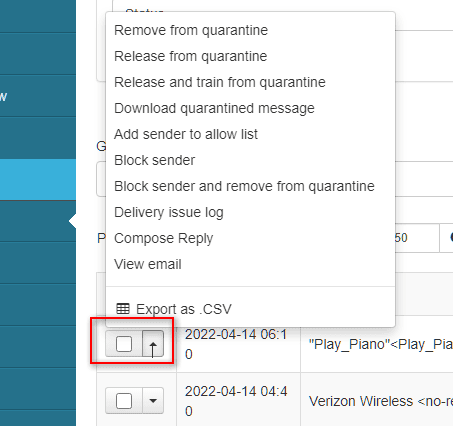 You can also click on the blue link under Subject to preview the mail
You can also click on the blue link under Subject to preview the mail
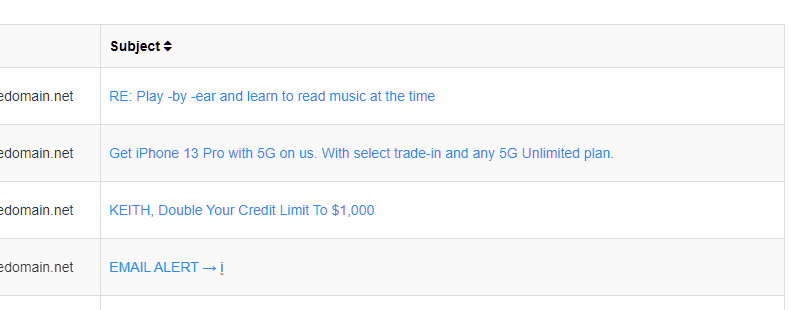 While in Mail Preview, the same options to deal with the email is available in the top right-hand corner
While in Mail Preview, the same options to deal with the email is available in the top right-hand corner