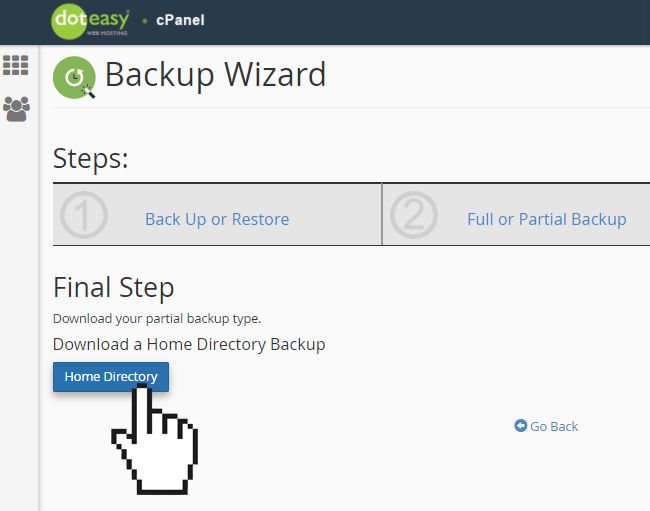This partial backup includes all the files and data within your home directory, including the public_html folder.
- Click on the Backup Wizard icon.
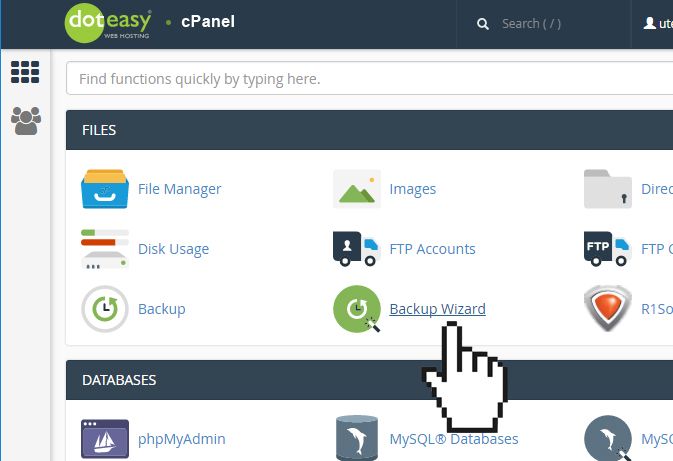 2. Click on Backup.
2. Click on Backup.
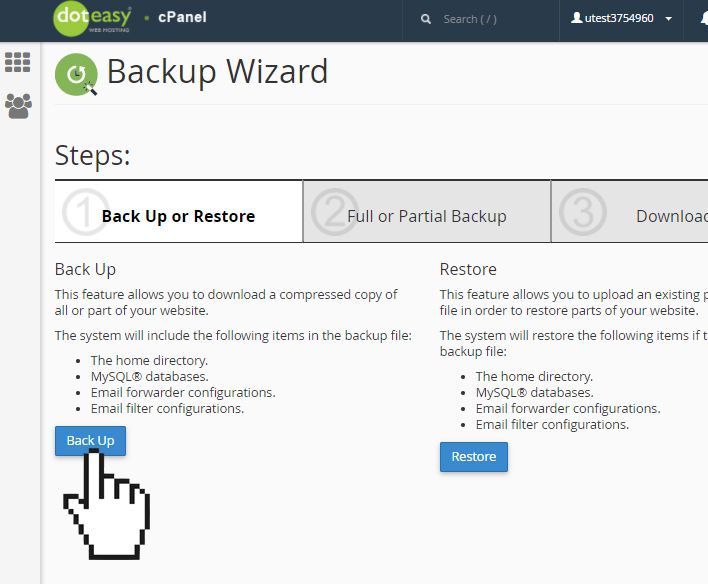 3. Under Select Partial Backup, click Home Directory.
3. Under Select Partial Backup, click Home Directory.
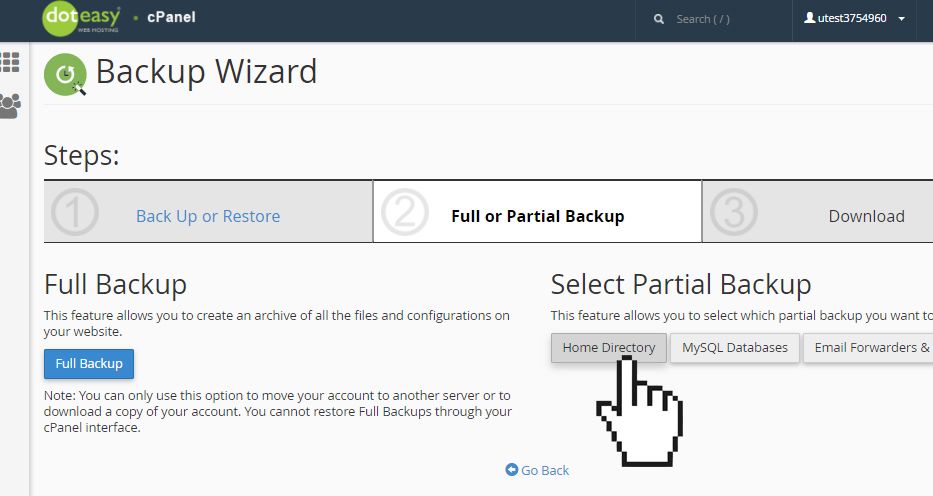 4. Click Home Directory to begin the backup process.
4. Click Home Directory to begin the backup process.