SPF is a measure to help stop email spoofing.
Think MX records. Your domain MX records states which mailserver handles your incoming emails. This allows other mailservers to know where to send any email address to your domain.
Your domain SPF record is like a reversed MX record. It states which mail servers send emails for your domain name.
How does SPF work?
When an email is sent out, the email message has an envelope, a header, and the body (which contains the actual text of the email and any attachments).
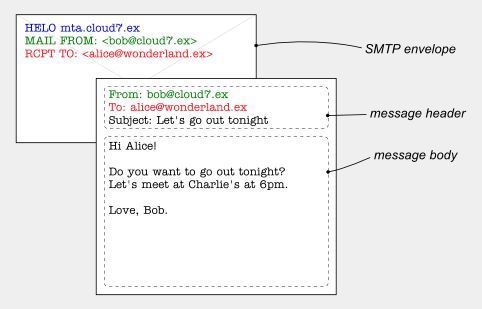
There are three identities on the envelope:
- HELO identity, which names the mailserver (MTA) that is sending the message
- MAIL FROM identity, which is the sending email address (also the email address where error message will be sent if the mail delivery should fail).
- RCPT TO identity, which is the message's recipient address.
These identities are used during the transport of the message and are generally discarded upon delivery. That is why you only see the message header and message body when you receive an email.
SPF checks the HELO and MAIL FROM identities on the envelope. It compares the sending mail server's IP address to the list of IP addresses that are authorized to send email for that domain. The list of authorized email-sending IP addresses is stored in the domain's SPF record, which is included in the domain's DNS records.
In other words, if the message comes from an unknown server, or a mailserver that is not listed in the SPF record, it can be considered as fake, and the receiving mail server will handle the fake according to its settings.
How does this affect me?
Say, someone is trying to send you an email and upon checking, our mailservers finds that the email comes from an unknown server, the email may be rejected. This means that the email will not be delivered into your inbox. Suspecting that there might be problems with the receiving-aspect of your email account, you send us an I am not receiving emails report.
Just because an email that was allegedly sent is not received, it doesn't mean that your email account is broken. We need to understand that there are many reasons why an email delivery is unsuccessful.
- The sending mailserver was experiencing problems and could not send out the email.
- The email did not pass our spam and virus checks.
- The email did not pass our SPF-checks.
Yes, our Doteasy mailservers conduct SPF-checks for incoming emails.
When you report the problem to us, we will ask our email administrators to do a check to confirm if the email was rejected due to SPF-Fail. If that is the case, you will then need to notify the sender. The sender can then notify their email service provider and/or domain registrar to rectify the problem (ie. update their SPF records).
