- Click on Zone Editor under Domains in cPanel.
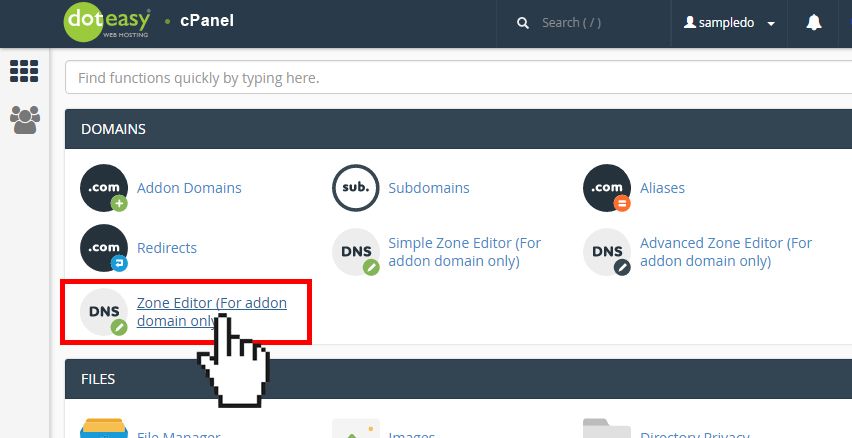
-
From the Domains table, locate the addon domain name you want to add an MX record.
-
Click + MX Record from the Actions column.
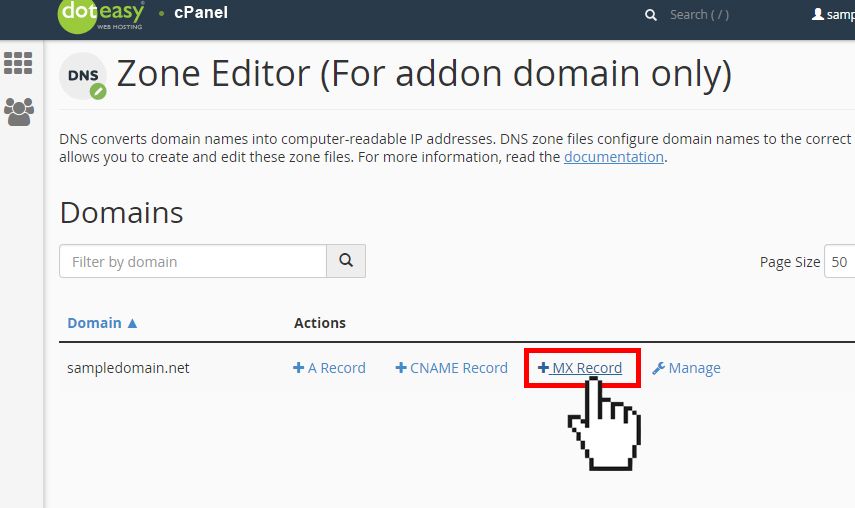
-
On the Add an MX Record window, in the Priority text box, enter a priority. Lower numbers represent higher priorities. For example, zero (0) is the highest priority.
-
In the Destination text box, enter the fully-qualified domain name (FQDN) of the mail server. NOTE: You must enter a FQDN. You cannot enter an IP address.
-
When ready, click Add an MX Record.
