Deleting emails
- Log in to RoundCube via Webmail Sign-in
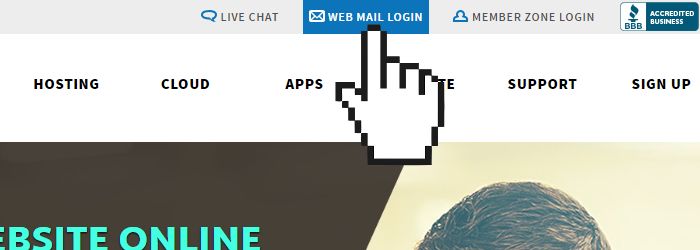
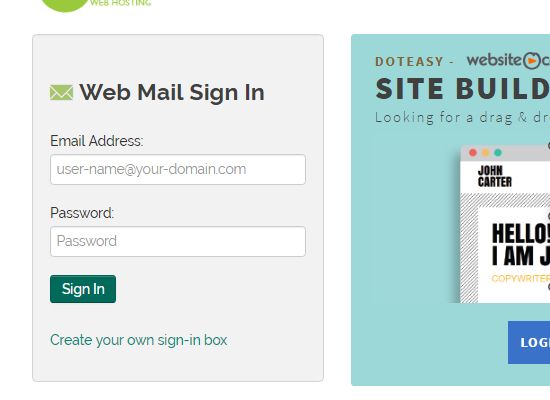
- Click on the email to highlight the message you want to delete.
- Click on Delete to delete the selected email(s).
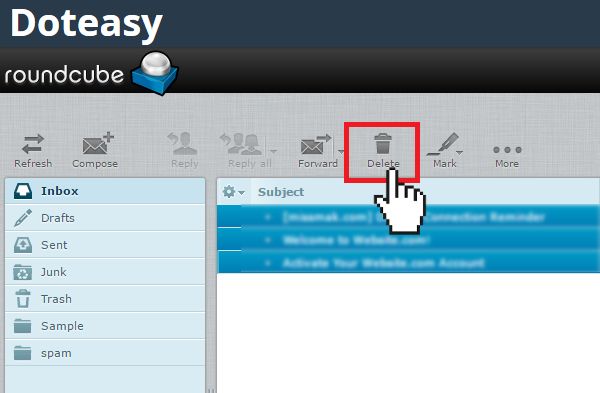
Mass Delete Emails by Folder
- If you have not already done so, log in to RoundCube via Webmail Sign-in
- Click Settings on the top of the screen.
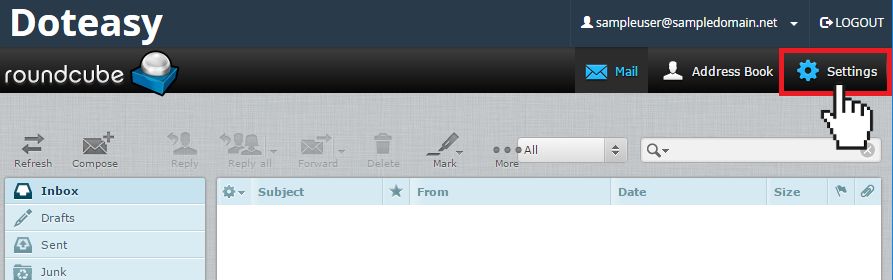
- Select Folders from the Settings menu.
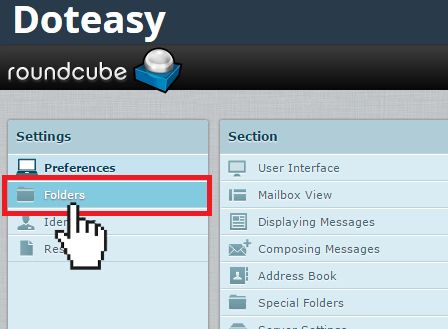
- From the Folders menu, select the folder you want to empty.
- Click on the Settings icon and select Empty.
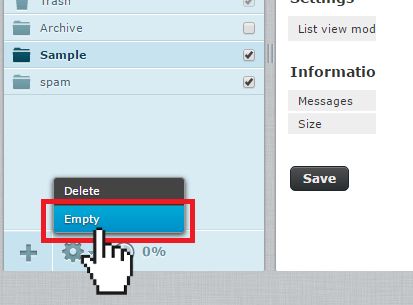
- Click OK on the confirmation dialogue box to complete the action.
Deleting Email Folders
- If you have not already done so, log in to RoundCube via Webmail Sign-in
- Click Settings on the top of the screen.
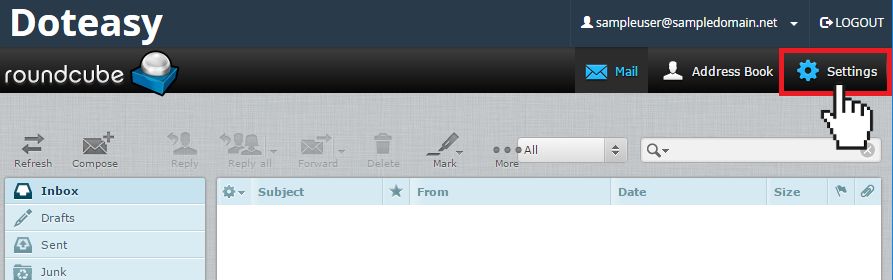
- Select Folders from the Settings menu.
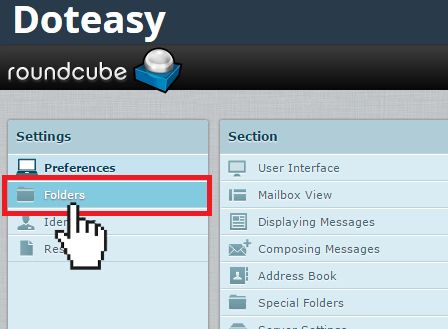
- From the Folders menu, select the folder you want to delete.
- Click on the Settings icon and select Delete.
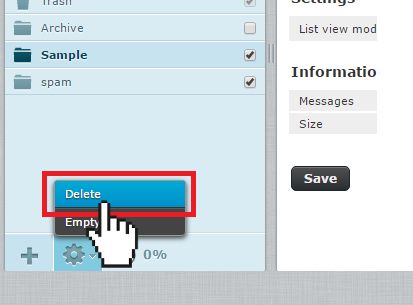
- Click OK on the confirmation dialogue box to complete the action.
