- Click on Zone Editor under Domains in cPanel.
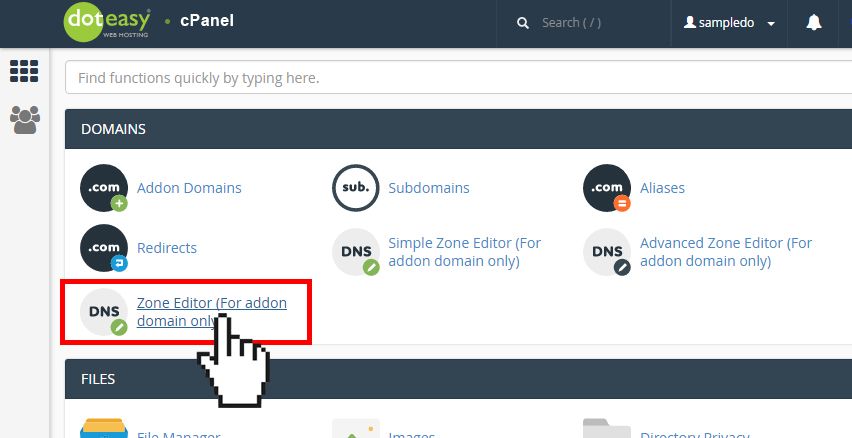
-
From the Domains table, locate the addon domain name you want to edit a zone file record.
-
Click Manage from the Actions column.
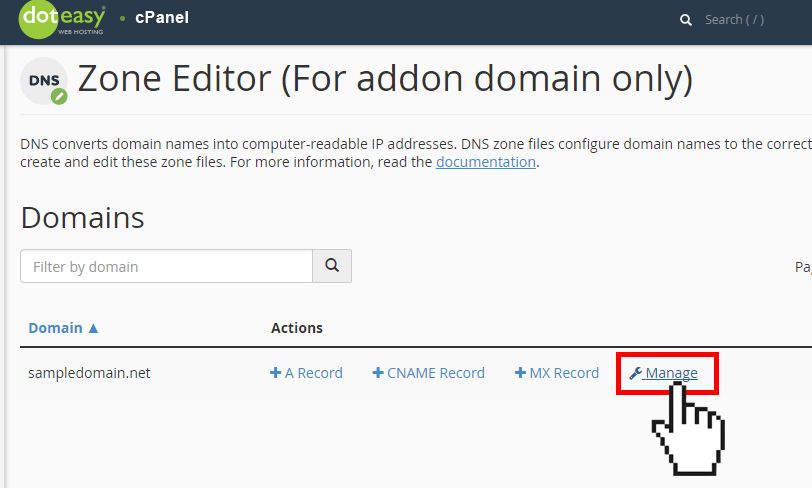
-
From the Zone Records table, locate the record you want to edit and then click Edit.
-
Modify the value or values you want to change.
-
When ready, click Edit Record.
