This partial backup includes all MySQL/MariaDB databases associated with your account.
- Click on the Backup Wizard icon.
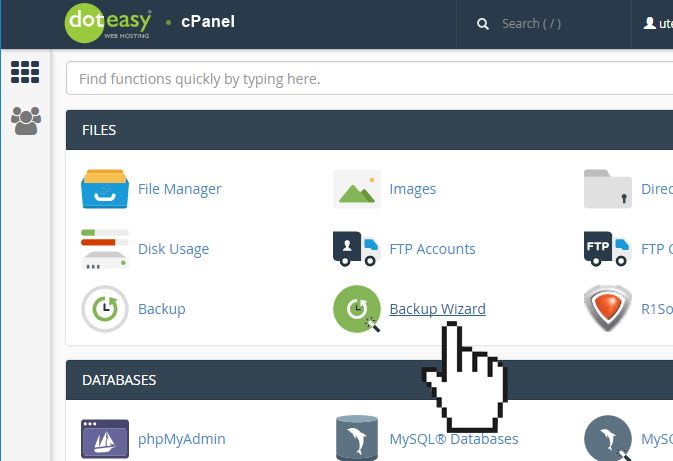
- Click on Backup.
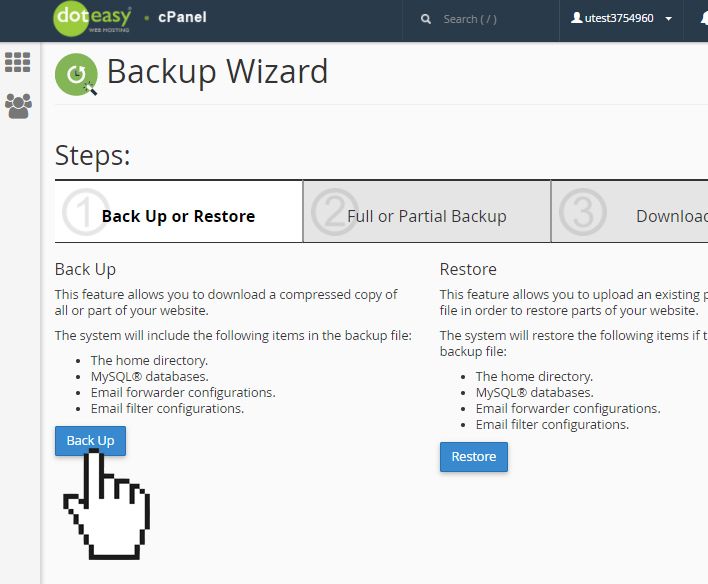
- Under Select Partial Backup, click MySQL Databases.
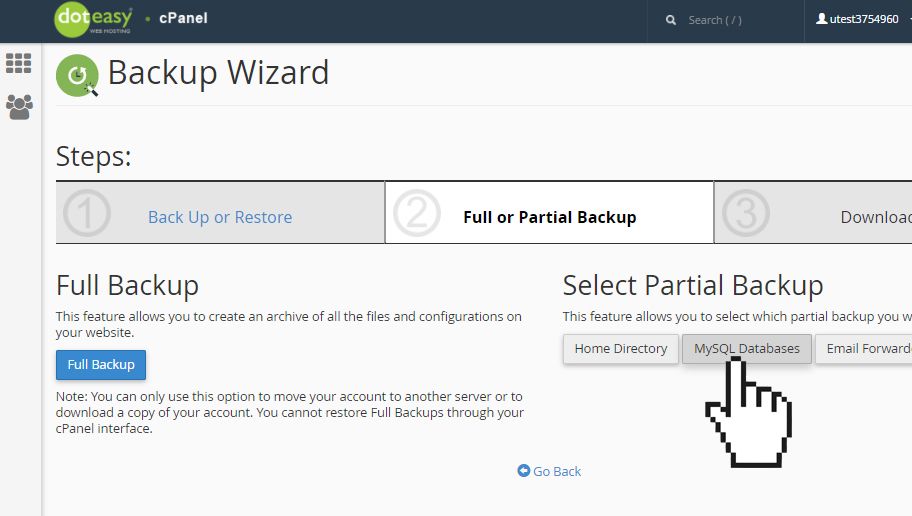
-
Under the Download a MySQL/MariaDB Database Backup section, click on your database name.
-
Once the backup has been completed, you will find the downloaded database backup file (a .sql.gz file) on your local computer.
